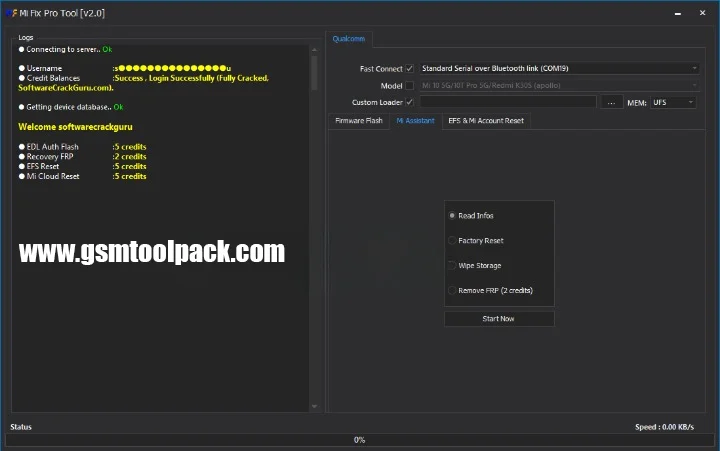Xiaomi Fix Pro Tool MIFIXPRO V2.0 (2023)
Introduction:
In the ever-evolving realm of Android devices, staying ahead in terms of security and functionality is paramount. One tool that has gained significant attention for its prowess in removing FRP (Factory Reset Protection) and unlocking Android devices is the Mi Fix Pro Tool V2.0 (2023). In this article, we will delve into the key features of this tool, its usability, and provide a step-by-step guide on how to make the most of its capabilities.
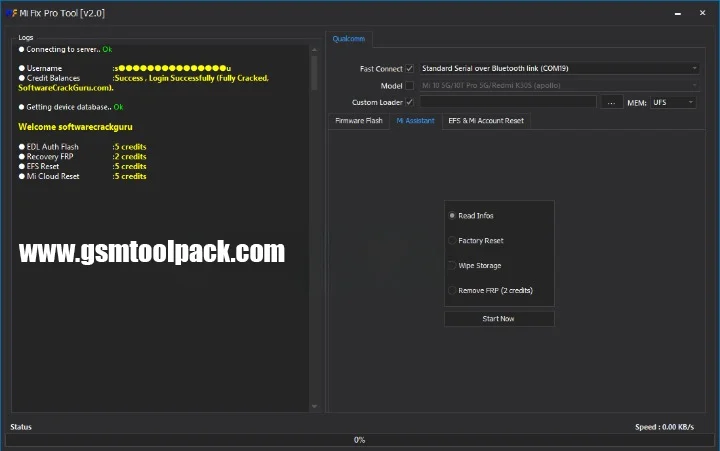
Features of Mi Fix Pro Tool V2.0 (2023):
FRP Removal: One of the standout features of Mi Fix Pro is its ability to bypass Factory Reset Protection on Android devices. FRP is a security measure designed to prevent unauthorized access to a device after a factory reset. This tool simplifies the process, making it efficient and accessible.
Device Unlocking: Mi Fix Pro goes beyond FRP removal by offering a reliable solution for unlocking Android devices. Whether you’ve forgotten your device’s password, PIN, or pattern lock, this tool provides a seamless way to regain access to your device without compromising security.
Wide Device Compatibility: Compatibility is key when dealing with diverse Android devices. Mi Fix Pro V2.0 boasts an extensive list of supported devices, ensuring that users can benefit from its functionalities across a broad spectrum of smartphones and tablets.
User-Friendly Interface: The tool’s user interface is designed with simplicity in mind. Even users with limited technical expertise can navigate through the features effortlessly. Intuitive buttons and clear instructions contribute to a smooth user experience.
Fast and Efficient: Time is of the essence, especially when dealing with FRP removal or unlocking a device. Mi Fix Pro stands out for its speed and efficiency, minimizing the time it takes to complete the process without compromising on reliability.
Regular Updates: In the fast-paced world of technology, staying up-to-date is crucial. Mi Fix Pro V2.0 promises regular updates to adapt to new Android versions, security protocols, and device models. This commitment ensures that users can rely on the tool for the long term.
How to Use Mi Fix Pro Tool V2.0 (2023):
- Download and Install the Tool: Begin by downloading Mi Fix Pro V2.0 from a trusted source. Once downloaded, install the tool on your computer following the on-screen instructions.
- Connect Your Device: Use a compatible USB cable to connect your Android device to the computer. Ensure that USB debugging is enabled on your device.
- Launch Mi Fix Pro Tool: Open the Mi Fix Pro on your computer. The tool should automatically detect your connected device. If not, make sure the USB drivers are installed correctly.
- Select the Desired Operation: Choose whether you want to remove FRP or unlock the device. Follow the prompts on the screen to initiate the process.
- Wait for Completion: The tool will now execute the selected operation. Be patient and avoid disconnecting the device during the process. Once completed, you’ll receive a notification.
Conclusion:
Mi Fix Pro Tool V2.0 (2023) emerges as a reliable and efficient solution for FRP removal and Android device Its user-friendly interface, broad device compatibility, and commitment to regular updates make it a valuable asset for both tech enthusiasts and individuals seeking a hassle-free way to regain access to their devices. As with any tool, it’s essential to use Mi Fix Pro responsibly and only on devices you own or have explicit permission to unlock. Stay secure, stay connected with Mi Fix Pro V2.0.
Others Tools List:
Unlock Tool 2023.09.12.0 New Update
Pandora Box V5.8 Latest Update -2023
SamFw FRP Tool 4.7.1 (Reborn) -2023
Unlock Tool 2023.09.02.0 [Added New Models]
Android Utility Tool v116 No Smart Card Edition -2023
Unlock Tool 2023.09.02.0 [Added New Models]
EFT Pro Dongle Update V4.5.4 Build 001 (Latest Version)
Get This Tool: Link1 Link2
Password: No Password
Size: 66.2 MB
File Name :Mi Fix Pro Tool V2.0 (2023)(www.gsmtoolpack.com)