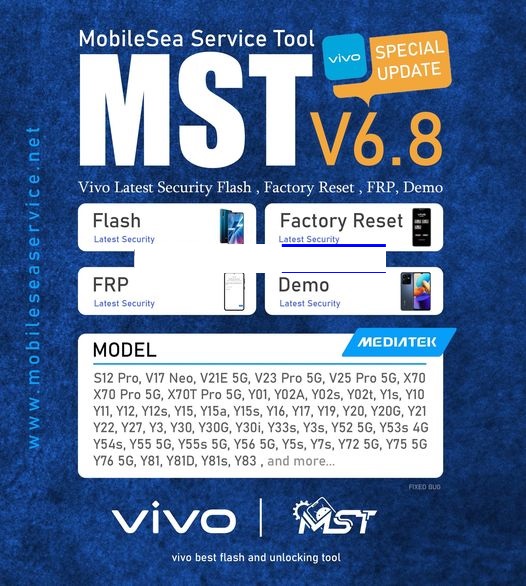Mobile Sea Service Tool V6.8 Update
Introduction:
In the ever-evolving realm of Android devices, staying up-to-date with tools that simplify processes like FRP removal and device flashing is crucial. One such tool that has gained significant attention is the Mobile Sea Service Tool V6.8. This article delves into the capabilities of this tool, exploring how it serves as an indispensable asset for users dealing with FRP locks and firmware updates.
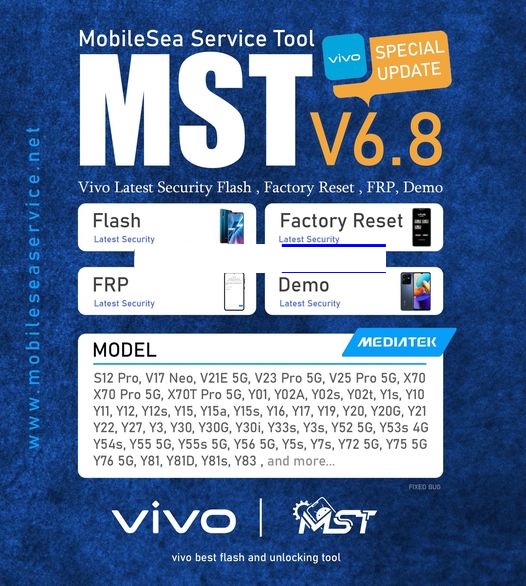
1. Understanding Mobile Sea Service Tool V6.8:
Mobile Sea Service Tool V6.8 is a powerful software designed to address key challenges faced by Android users, specifically in the areas of FRP (Factory Reset Protection) removal and device flashing. With its user-friendly interface and a comprehensive set of features, the tool has become a go-to option for technicians and enthusiasts alike.
2. Streamlined FRP Removal:
FRP, a security feature introduced by Google, can often become a roadblock for users who forget their Google account credentials. Mobile Sea Service Tool V6.8 offers a solution by efficiently bypassing FRP locks, enabling users to regain access to their devices without the hassle of remembering old accounts. This feature is a lifesaver for those who encounter locked devices through various circumstances.
3. Effortless Device Flashing:
Firmware issues and software malfunctions can cripple an Android device’s performance. The tool’s flashing feature allows users to install a fresh copy of the device’s operating system, effectively resolving persistent problems. This process not only optimizes device functionality but also breathes new life into older devices that may have become sluggish over time.
4. Notable Features and Benefits:
Mobile Sea Service Tool V6.8 boasts a range of features that contribute to its popularity:
Wide Compatibility: The tool supports a broad spectrum of Android devices from various manufacturers, making it a versatile choice for technicians who encounter different brands in their work.
User-Friendly Interface: Even for users with limited technical knowledge, the tool’s intuitive interface makes navigation and operation a breeze.
Regular Updates: The developers behind the tool consistently provide updates to ensure compatibility with the latest Android versions and device models.
Technical Support: Mobile Sea Service V6.8 is backed by a support team that assists users in case of difficulties, enhancing the overall user experience.
5. Steps to Use Mobile Sea Service Tool V6.8:
Using the tool efficiently requires a basic understanding of its operation:
Download and Install: Obtain the tool from a trusted source and follow the installation instructions.
Connect the Device: Use a compatible cable to connect the Android device to the computer.
Select Mode: Depending on the task – FRP removal or flashing – select the appropriate mode within the tool.
Follow Prompts: The tool will guide you through the necessary steps, which may include downloading firmware, initiating the process, and confirming actions.
Wait and Reboot: Allow the tool to complete its task. Once done, the device might reboot, signaling the successful execution of the chosen operation.
Conclusion:
The Mobile Sea Service Tool V6.8 stands as a reliable companion for Android users, offering an effective solution for FRP removal and device flashing. With its user-friendly interface, wide device compatibility, and regular updates, it has become an essential asset for technicians and users seeking to optimize their Android experiences. Whether you’re dealing with a locked device or aiming to breathe new life into an old phone, this tool is undoubtedly worth considering.
Others Tools List
Unlock Tool Latest Version: Complete Review
Samsung FRP New Security Tool- 2023
W-Activator MTK & Qualcomm Tool
iBypasserxSN16 v1.4 macOS: Complete Overview
Huawei FRP Tool v1.0 Fastboot and BROM Mode
Samsung Tool PRO_45.3 Latest Update
Unlock Tool Latest Update With New Features
MTK META Utility V92 With Latest Features
QLM Flasher Pro Tool Latest Update
Ribak Android Tool Unlock v3.0.0.0 New Update
Download Link: Link1 Link2
Password: No Password
Size: 84.9 MB
File Name :Mobile Sea Service Tool V6.8 Update(gsmtoolpack.com)