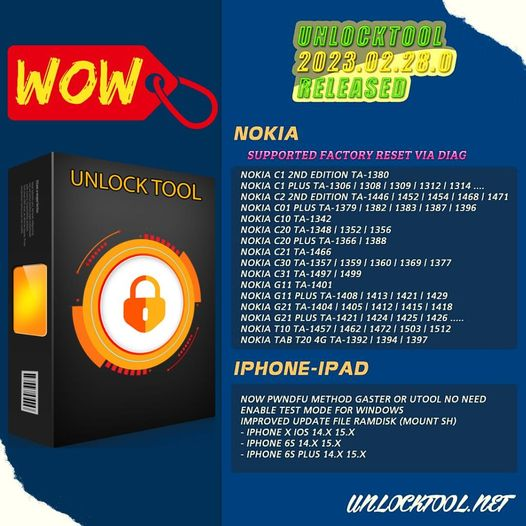Unlock Tool Latest Update With New Features
I. Introduction
Briefly introduce the Unlock Tool and its purpose
Mention the latest update and its new features

II. What is FRP?
Define FRP and explain why it is important for device security
Mention how FRP can be a problem for users who forget their Google account credentials
III. Removing FRP with the Unlock Tool
Explain how the Unlock Tool can help users remove FRP from their devices
Mention the steps involved in using the tool for FRP removal
Highlight any new features in the latest update that make FRP removal easier or more efficient
IV. Unlocking with the Unlock Tool
Explain how the Unlock Tool can help users unlock their devices
Mention the different types of locks that the tool can bypass (e.g. pattern lock, PIN lock, fingerprint lock)
Highlight any new features in the latest update that make unlocking easier or more efficient
V. Flashing with the Unlock Tool
Explain how the Unlock Tool can help users flash their devices
Define what flashing is and why users might want to do it
Mention any precautions that users should take before flashing their device
Highlight any new features in the latest update that make flashing easier or more efficient
VI. Conclusion
Summarize the main points of the article
Emphasize the usefulness of the Unlock Tool for Android users
Encourage readers to try the latest version of the tool for themselves
Now, let’s dive into each section in more detail.
I. Introduction
In this section, you’ll introduce the Unlock Tool and briefly describe its purpose. You’ll also mention the latest update and its new features.
The Unlock Tool is a software application that allows Android users to remove FRP, unlock, and flash their devices. It is a powerful tool that can help users regain control of their devices when they encounter certain issues. With the latest update, the Unlock Tool has added some new features that make it even more useful for Android users.
II. What is FRP?
In this section, you’ll define FRP and explain why it is important for device security. You’ll also mention how FRP can be a problem for users who forget their Google account credentials.
FRP stands for Factory Reset Protection. It is a security feature that was introduced by Google to prevent unauthorized access to a device after it has been reset to its factory settings. When FRP is enabled, a user must enter their Google account credentials (username and password) to verify their identity and unlock the device. This helps to ensure that only the device’s owner can access it.
While FRP is an important security feature, it can also be a problem for users who forget their Google account credentials. In such cases, they may find themselves locked out of their device and unable to use it.
III. Removing FRP with the Unlock Tool
In this section, you’ll explain how the Unlock Tool can help users remove FRP from their devices. You’ll mention the steps involved in using the tool for FRP removal, and highlight any new features in the latest update that make FRP removal easier or more efficient.
The Unlock Tool can help users remove FRP from their devices by bypassing the Google account verification process. This allows users to regain access to their device even if they have forgotten their Google account credentials.
To remove FRP with the Unlock Tool, users must first download and install the software on their computer. They then need to connect their device to the computer using a USB cable and follow the on-screen instructions to complete
Features:
Huawei
Decode Bootloader:
Kirin 620, Kirin 620c, Kirin 925, Kirin 935
Huawei Kirin 5% Upgrade Flash – Huawei Qualcomm Upgrade Flash
Huawei File Flash / Remove FRP using Safe Mode
Unbrick Testpoint USB 1.0:
Kirin 650, Kirin 655, Kirin 658, Kirin 659, Kirin 955, Kirin 960, Kirin 970
Remove FRP All Chip Hisilicon:
Kirin 650, Kirin 655, Kirin 658, Kirin 659, Kirin 955, Kirin 960, Kirin 970, Kirin 71
Change OEM info / Flash Rom Global (Remove Huawei ID)
Convert All Country ROM To Global Huawei
Huawei Y7 Pro [2019] DUB-LX2 | DUB-LX3 | DUB-AL00
Huawei Mate 10 (ALP-L29)
Huawei Mate 10 (ALP-L09)
Huawei Honor View 10 (BKL-L09)
Huawei Mate 10 Pro (BLA-L29)
Huawei Mate 10 Pro (BLA-L09)
Huawei P20 Pro (CLT-L29)
Huawei P20 Pro (CLT-L09)
Huawei Honor 10 (COL-L29)
Xiaomi
Info Phone – Remove FRP / Format data with TWRP / Fastboot
Added Reset Mi Cloud (TWRP)
Remove Mi Cloud With Adb Have Root Miui 12 Stock
Add Fastboot Flash Miui 12
Remove MI Cloud (Flash EU) in TWRP mode in one click
Factory Reset (not Relock)
Boot / Flash TWRP/ Bypass MI Cloud in ADB mode in one click
Read / Write QCN via DIAG
Check MI Cloud ON / OFF / LOST via Sever
Xiaomi Mi 6 Sagit
Xiaomi Mi Max 3 Nitrogen
Xiaomi Mi 8 Dipper
Xiaomi Mi 8 EE (Explorer) Ursa
Xiaomi Mi 8 Lite Platina
Xiaomi Mi 8 Pro/UD Equuleus
Xiaomi Mi CC9/Mi 9 Lite Pyxis
Xiaomi Mi CC9 Meitu Edition Vela
Samsung
Samsung Odin / Enable ADB / EngRoot
Samsung Note 5 – SM-N920C_U5
Samsung S7 Edge – SM-G935P_U10
Samsung S7 Edge – SM-G935T_U10
Samsung S7 Edge – SM-G935U_U10
Samsung S7 Edge – SM-G935V_U10
Samsung S7 Edge – SM-G9350ZH_U3
Samsung J2 PRIME – SM-G532G_U1
Samsung J2 Pro – SM-J250F
Samsung A5 2016 – SM-A510F_U8
Samsung A3 2017 – SM-A320F_U4
Samsung A9 Pro 2016 – SM-A910F_U1
Samsung A7 2016 – SM-A710F_U2_RE1_7.0
Samsung A7 2016 – SM-A710S_U1_QL1_7.0
Samsung A7 2016 – SM-A710S_U2_RH2_7.0
Samsung A7 2016 – SM-A710Y_U1_QK2_6.0.1
Samsung Odin / EngRoot
Samsung J5 Prime Step1 – SM-G570Y_U2_NEW
Samsung J5 Prime Step2 – SM-G570Y_U2
Enable ADB / EngRoot
Samsung Galaxy Grand Prime SM-G531H
Remove FRP / Factory Reset / Auth Flash
Samsung Galaxy J4 Plus SM-J415F
Samsung Galaxy A01 A015F | A015V | A015T
Samsung Galaxy A11 A115F | A115U | A115AZ
Samsung Galaxy A11 SM-A115F
Samsung Galaxy M11 SM-M115F
Samsung Galaxy M02s SM-M025F
Samsung Galaxy A90 SM-A905F
Samsung Galaxy C7 SM-C7000
Samsung Galaxy S9 Plus SM-G965U
OPPO
Reset FRP, Factory Reset, AUTH Flash, Setpoint Flash, Safe Format, Wipe EFS, Erase OPPO ID
Oppo A37fw Neo 9
Oppo F1f/F1w
Oppo Mirror 5 A51W
Oppo A53 2016
Oppo A57 – F3 Lite CPH1701
Oppo A71 CPH1801
Oppo R9s CPH1607
Oppo R9S Plus CPH1611
Oppo R11/R11T (China)
Oppo R7f
Oppo A83
Oppo F5 | Youth CPH1725 | CPH1723
Oppo F3 Plus CPH1613 | CPH1611
Oppo A5s CPH1909_CPH1912_Meta
Oppo F1s CPH1601 MT6750
Oppo A39 CPH1605 MT6750
Oppo F1 Plus X9009
Vivo
Factory Reset, Safe Format, Reset FRP, Auth Flash, Wipe EFS, Backup / Restore EFS, Decode Bootloader, Repair Network
Vivo Y3 V1901A | V1901T
Vivo Y12 | Y15 [2019] PD1901BF
Vivo Y15 (1901) PD1304CM
Vivo Y91 [1814] PD1818EF
Vivo Y91C [1820] PD1818HF
Vivo V3 PD1523F
Vivo V15 PD1831F
Vivo Z3 V1813BA
Vivo iQOO Z1 | Z1i PD1986 MT6889Z
Vivo V1 PD1502F (MSM8916)
Vivo V3 PD1524F
Vivo V3 Max PD1523F V3M
Vivo X5 MAX PD1408F
Vivo X7 PD1602_A
Vivo X7 Plus PD1603_A
Vivo X9 PD1616D
Vivo Y53 Vivo 1606 PD1628F
Vivo Y55 Y55L-PD1613F
Lenovo
Remove FRP, Factory Reset, AUTH Flash, Decode Bootloader
Lenovo P400
Lenovo Tab E10 TB-X104F_P
Lenovo Tab E10 TB-X104F1
Lenovo Tab E10 TB-X104L
Lenovo TAB E10 TB-X104X
Lenovo Moto Tab TB-X704A
Lenovo Tab 4 10 Plus TB-X704F
Lenovo Tab P10 TB-X705L
Lenovo Yoga Tab 3 10 YT3-X50F
Lenovo Yoga Tab 3 10 YT3-X50L
Lenovo K10 Note L38111 L38111
Lenovo Z5 L78011
Lenovo A7000-A A7000-A MT6752
Lenovo Tab 3 8.0 YT3-850M
Lenovo Tab 7 TB-7304F
Lenovo Tab 7 TB-7304I/X
Lenovo Tab 4 A8 Plus TB-8704V | TB-8704X
Nokia
Remove FRP, Factory Reset, Test point Flash, AUTH Flash, Decode Bootloader
Nokia 2.1 TA-1080 | 1086 | 1092
Nokia 2 TA-1029
Nokia 5.1 Plus (X5) TA-1105
Nokia 3 TA 1020 | TA 1028 | TA 1032 | TA 1038
Nokia 5 TA-1053
Nokia 2.2 TA-1188 | TA-1183
Nokia 8.1 (X7 PNX) X7 PNX
Nokia 6 TA-1021
Nokia 6.1 Plus TA-1116 | TA-1083
Nokia 7.1 Plus TA-1131
Nokia 2.4 TA-1270 | TA-1277 | TA-1275 |TA-1274
Nokia 1 TA-1047 | 1066 | 1056 | 1079 | 1060
Nokia 1 Plus TA-1127 | 1130
Nokia 2.3 TA-1206 | TA-1211 | TA-1214
How To Use?
1. First, you need to download the zip file from the below link
2. Next, you can unzip all files at c: drive (important)
3. Ensure you have disabled the antivirus before running the installation
4. Next, open the folder and install the setup file with some basic instruction
5. Run the “.exe”
6. Next, you can install all drivers if you already installed skip this step
7. Connect the phone and try to do any function
8. Enjoy
Other Tools List
Gsm Power Box All In One Colletion 2018 Free Download
Oppo User Lock Unlock Tool Free Download
Samsung ADB Enable File Maker Automator Free Download
Uni-Android Tool 7.0.1 Latest Version With KeyGen Free Download
Miracle Box v2.58 Without HWID No Need KeyGen
SFT Dongle v1.0.11 Latest Version Without Dongle Free Download
Miracle Box 2.58 100% Working Without Box Free Download
SamsungTool PRO 29.5 Life Time Version Free Download
Download Link: Link1 Link2
Password: No Password
Size: 146MB
File Name: Unlock Tool Latest Update With New Features(gsmtoolpack.com)