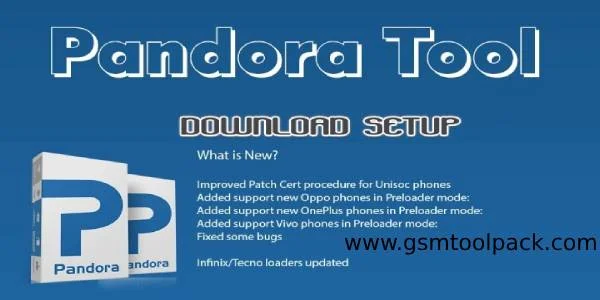Pandora Tool Pro V6.2 (Latest Version)
Introduction:
In the ever-evolving landscape of Android devices, staying ahead in the game often involves mastering the art of overcoming challenges like Factory Reset Protection (FRP). Enter Pandora Tool V6.2, the latest tool that promises to make FRP removal a breeze. In this article, we will explore the key features of Pandora Tool Pro V6.2, delve into a step-by-step guide on how to use it effectively.
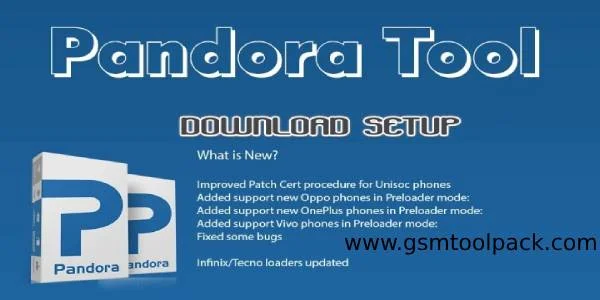
Features of Pandora Tool Pro V6.2:
User-Friendly Interface: Pandora Tool V6.2 boasts an intuitive and user-friendly interface, making it accessible to both beginners and seasoned professionals. T
Wide Device Compatibility: One of the standout features of Pandora Tool V6.2 is its compatibility with a vast array of Android devices.
Fast and Efficient FRP Removal: Time is of the essence, and Pandora Tool V6.2 understands that. With its advanced algorithms and optimized processes, this tool promises fast and efficient FRP removal.
Regular Updates: Regular updates ensure that the tool is equipped to handle new security measures and FRP challenges introduced by Android updates.
How to Use Pandora Tool Pro V6.2:
Download and Install: Begin by downloading Pandora Tool V6.2 from the official website or a trusted source. Once downloaded, install the tool on your computer following the on-screen instructions.
Connect Your Device: Use a USB cable to connect your Android device to the computer. Ensure that USB debugging is enabled on your device to facilitate the connection.
Launch Pandora Tool Pro V6.2: Open the Pandora Tool V6.2 application on your computer. The tool should automatically detect your connected device.
Select FRP Removal Option: Within the tool, look for the FRP removal option. Click on it to initiate the process.
Follow On-Screen Instructions: Pandora Tool V6.2 will guide you through the FRP removal process with on-screen instructions. Follow each step carefully, and the tool will work its magic.
Wait for Completion: Allow the tool to complete the FRP removal process. This may take a few minutes, depending on your device and the complexity of the security measures.
Conclusion:
Pandora Tool Pro V6.2 emerges as a powerful ally for Android users grappling with FRP challenges. Its user-friendly interface, wide device compatibility, speedy operation, and commitment to updates make it a go-to solution for those seeking a reliable FRP removal tool. By following the simple steps outlined in this guide, users can navigate the FRP removal process seamlessly.
Others Tools List:
ST Smart Unlock Tool 2023-2.0.0
Mobile Sea Service Tool V6.8 Update
Mobile Sea Service Tool V6.7 Update 21.08.2023
AdaniChell Tool Pro 1.4.7 Latest Update
Nut Pro Tool v1.0.4 No Need To Login 2023
Purple Mode Configurator Tool Windows -2023:
Unlock Tool New Update 2023.08.18.0
Get This Tool: Link1 Link2
Password: No Password
File Size: 168.4 MB
File Name: Pandora Tool Pro V6.2 (www.gsmtoolpack.com)