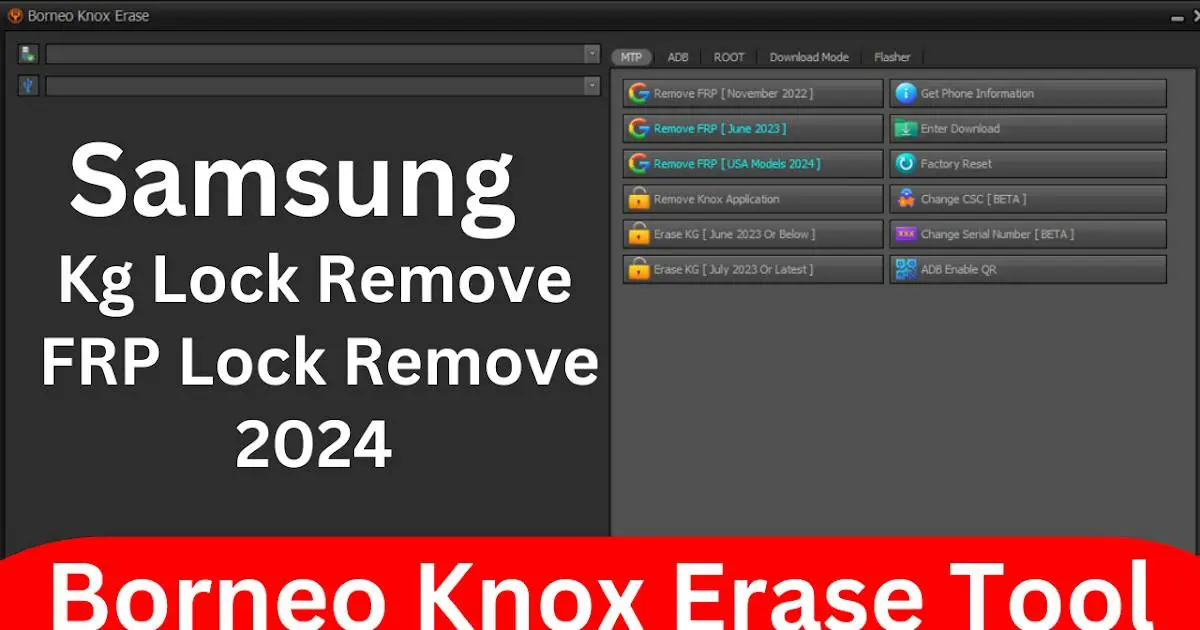“Unlocking Devices with Borneo Knox Erase Tool V1.7.6”
Introduction:
Borneo Knox Erase V1.7.6 introduces several enhancements tailored for Samsung devices. Notable improvements include new FRP bypass techniques, such as MTP mode support for 2024 USA models and Download mode compatibility for 2023 MediaTek devices. The tool now facilitates seamless Samsung firmware flashing and EDL mode functionality for FRP and factory resets. Additionally, the stability of KG erase procedures has been greatly enhanced for devices running Android 13 and earlier versions. This update also addresses various bugs and paves the way for future support for Android 14.
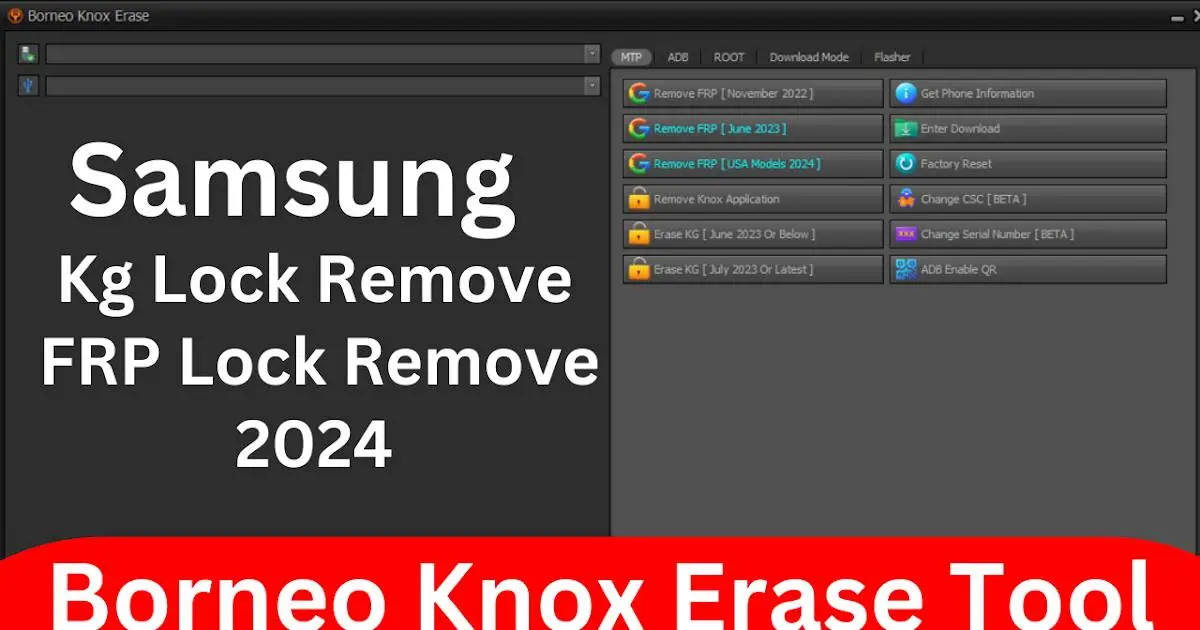
Features Of Borneo Knox Erase Tool:
- Erase FRP (Factory Reset Protection): Securely remove the FRP lock so you can use your device without struggle.
- Erase Knox Guard: (KG) for complete control over your device’s features.
- CSC Preconfigure: Personalize the Consumer Software Customization (CSC) settings on your device according to what you want.
- Disable OTA Update: Keep the firmware on your device exactly as you like it by turning off over-the-air updates.
- Read Info: Get important details about your device to help you set up and use it as you see fit.
- Factory Reset: Using the MTP feature, perform a factory reset on your device to provide it with a fresh start when required.
- Powerful Features: This tool is a Swiss Army knife to operate Samsung devices, with the power to disable Knox, erase FRP, and perform factory resets.
- Regular Updates: The Borneo Knox Erase Tool’s development team sticks to delivering regular updates and improvements to keep up with Samsung’s variables in the natural world.
- Security: The tool’s development focused on user security, making sure that all operations were done safely and without risking your device.
How To Use?
- First, you need to download the zip file from the below link
- Next, you can unzip all files at c: drive (important)
- Ensure you have disabled the antivirus before running the installation
- Next, open the folder and install the setup file with some basic instruction
- Run the Borneo Knox Erase Tool V1.7.6 Latest Version “
- Next, you can install all drivers if you already installed skip this step
- Connect the phone and try to do any function
- Enjoy !!!
Conclusion:
In conclusion, Borneo Knox Erase V1.7.6 marks a significant advancement for Samsung device users, bringing a range of new features and improvements. The tool now offers multiple FRP bypass methods, enhanced firmware flashing capabilities, and increased stability for KG erase processes, ensuring a more seamless and reliable experience. The addition of EDL mode functionality further extends the tool’s usefulness for FRP and factory reset tasks. With ongoing updates and upcoming support for Android 14, Borneo Knox Erase continues to lead the way in device management and security solutions.
Others Tools List:
Unlock Tool 2023.11.12.0 – Latest Update
FL 1.2 Windows Tools (ADB Fast boot)
Unlock Tool 2023.11.10.0 Released Update
Samsung FRP Bypass V3.0 Latest Update
Android Utility Tool V122 (Latest Version)
Nut Pro Tool v1.0.4 No Need To Login
ACT Unlock Tool V4.0 [Latest Version]
Get This Tool: Link1 Link2
Password: No Password
File Size: 75.0 MB
File Name: Borneo Knox Erase Tool(www.gsmtoolpack.com)