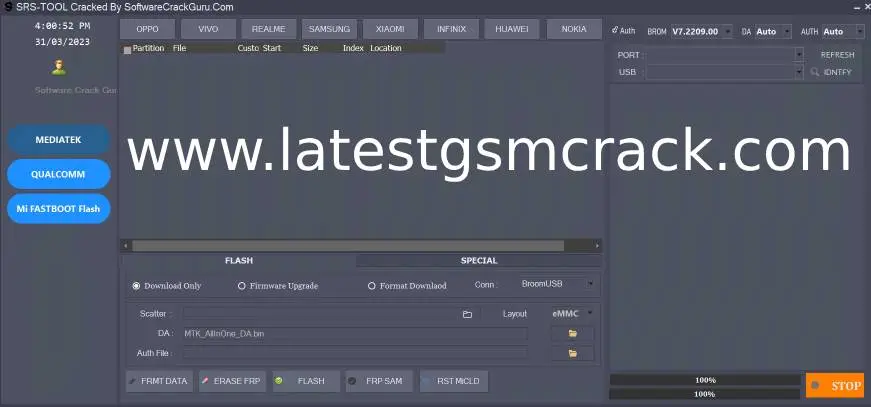“Exploring SRS AUTH TOOL V7.1.4.7: Features and Benefits”
Introduction:
SRS TOOL V7.1.4.7 offers advanced solutions for tasks such as device unlocking, network repair, and authorization management. The tool supports a wide range of device brands and models, including Qualcomm, Unisoc/SPD, Samsung, LG, and Motorola, making it a versatile choice for technicians and power users.
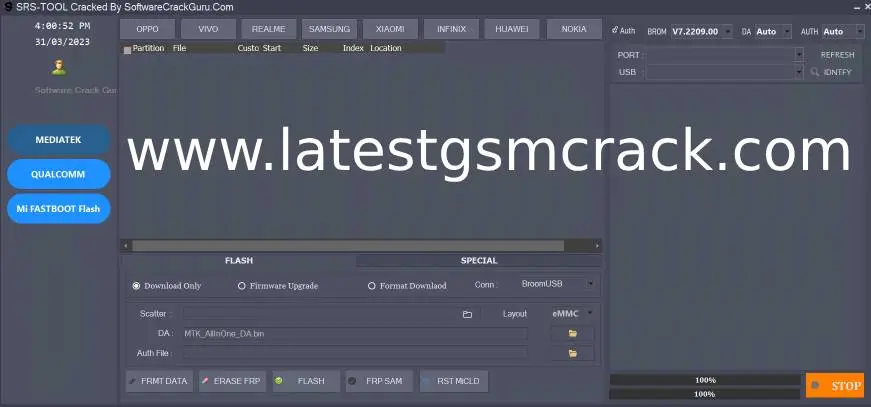
Features Of SRS AUTH TOOL:
- KG Remove (os 11,12,13
- KG Remove (one click ) os 11,12,13
- KG Remove ( New Security ) os 13
- Enable ADB By MTP (old Security)
- Remove KG (os 14) Coming
- Remove It Admin (OS 14)
- Adb Enable Qr
How To Use?
- First, you need to download the zip file from the below link
- Next, you can unzip all files at c: drive (important)
- Ensure you have disabled the antivirus before running the installation
- Next, open the folder and install the setup file with some basic instruction
- Run the “SRS AUTH TOOL V7.1.4.7.exe”
- Next, you can install all drivers if you already installed skip this step
- Connect the phone and try to do any function
- Enjoy !!!
Conclusion:
As we conclude our exploration of AUTH TOOL V7.1.4.7, it’s evident that this tool stands at the forefront of authentication technology, seamlessly blending efficiency, security, and innovation. Throughout this guide, we have examined its core features and functionalities, revealing how it enables organizations to effectively manage user access, enhance data security, and optimize operational workflows.
Others Tools List:
Unlock Tool 2023.11.12.0 – Latest Update
FL 1.2 Windows Tools (ADB Fast boot)
Unlock Tool 2023.11.10.0 Released Update
Samsung FRP Bypass V3.0 Latest Update
Android Utility Tool V122 (Latest Version)
Nut Pro Tool v1.0.4 No Need To Login
ACT Unlock Tool V4.0 [Latest Version]
Get This Tool: Link1 Link2
Password: No Password
File Size: 450.0 MB
File Name: SRS AUTH TOOL V7.1.4.7