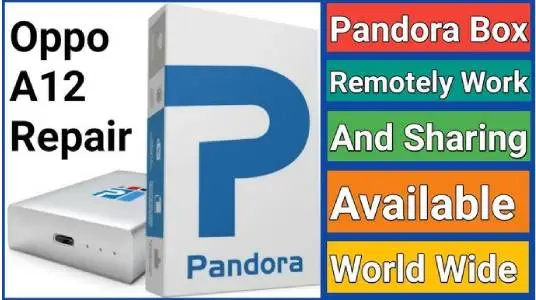Pandora Box V7.0: Advanced Features and Enhanced Performance
Introduction:
Pandora Box is a versatile tool used for mobile device management, particularly for Android phones. It provides various functionalities for technicians and users who need to perform tasks such as unlocking, flashing, and repairing devices.
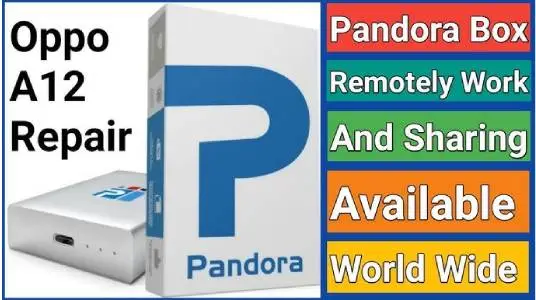
Features of the Pandora Box:
- Reading device information
- Unlocking network locks
- Fixing boot looped devices
- Reading network unlock codes
- Creating and restoring backups
- Repairing preloaded issues
- Working directly with memory partitions
- Changing bootloader state
- Formatting flash memory
- Rebooting to different service modes
- Erasing Factory Reset Protection (FRP)
- Accessing a large database of firmware files
How To Use?
- First, you need to download the zip file from the below link
- Next, you can unzip all files at c: drive (important)
- Ensure you have disabled the antivirus before running the installation
- Next, open the folder and install the setup file with some basic instruction
- Run the “Pandora Box V7.0 “
- Next, you can install all drivers if you already installed skip this step
- Connect the phone and try to do any function
- Enjoy !!!
Conclusion:
Pandora Box stands out as a powerful and versatile tool in the realm of mobile device management. With its robust capabilities for unlocking, flashing, and repairing Android devices, it offers a comprehensive solution for technicians and users alike. Its advanced features ensure efficient handling of a wide range of device issues, from software glitches to firmware updates.
Others Tools List:
Unlock Tool 2023.11.12.0 – Latest Update
FL 1.2 Windows Tools (ADB Fast boot)
Unlock Tool 2023.11.10.0 Released Update
Samsung FRP Bypass V3.0 Latest Update
Android Utility Tool V122 (Latest Version)
Nut Pro Tool v1.0.4 No Need To Login
ACT Unlock Tool V4.0 [Latest Version]
Get This Tool: Link1 Link2
Password: No Password
File Size: 251.1 MB
File Name: Pandora Box V7.0(www.gsmtoolpack.com)