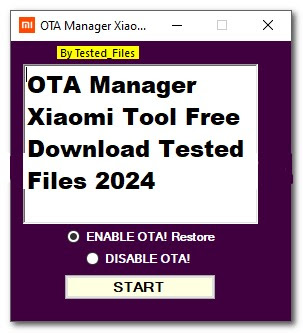“Xiaomi OTA Tool Manager: Simplifying Update Processes”
Introduction:
“The Xiaomi OTA Manager Free allows users to easily manage updates on their devices. Whether you’re looking to resume updates after a hiatus or prefer to disable them temporarily due to potential bugs in recent releases, this tool offers seamless control. It provides straightforward options to enable or disable OTA updates based on your preferences, ensuring you stay in control of your device’s update experience.”
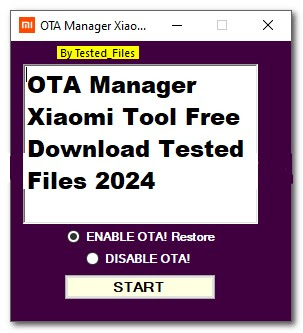
Features Of Xiaomi OTA Tool:
- Enable OTA Update
- Disable OTA Update
How To Use It?
- First, you need to download OTA Manager Xiaomi
- Extract all files at c: drive (Most important)
- Now open the extracted file and if it is only an EXE file then please install the setup or portable tool and run it as an admin
- Now once is ready for use simply go to the desktop and run the tool as an admin
- One tool interface is open you can use the tool
- Enjoy!
Conclusion:
“In conclusion, the Xiaomi OTA Manager Free Tool offers users convenient control over OTA updates for their devices. Whether opting to resume updates after a pause or temporarily disabling them to avoid potential bugs, this tool simplifies the management process effectively. Its straightforward features empower users to customize their update preferences with ease.”
Others Tools List:
Unlock Tool 2023.11.12.0 – Latest Update
FL 1.2 Windows Tools (ADB Fastboot)
Unlock Tool 2023.11.10.0 Released Update
Samsung FRP Bypass V3.0 Latest Update
Android Utility Tool V122 (Latest Version)
Nut Pro Tool v1.0.4 No Need To Login
ACT Unlock Tool V4.0 [Latest Version]
Get This Tool: Link1 Link2
Password: No Password
File Size: 4.4 MB
File Name: Xiaomi OTA Tool(www.gsmtoolpack.com)