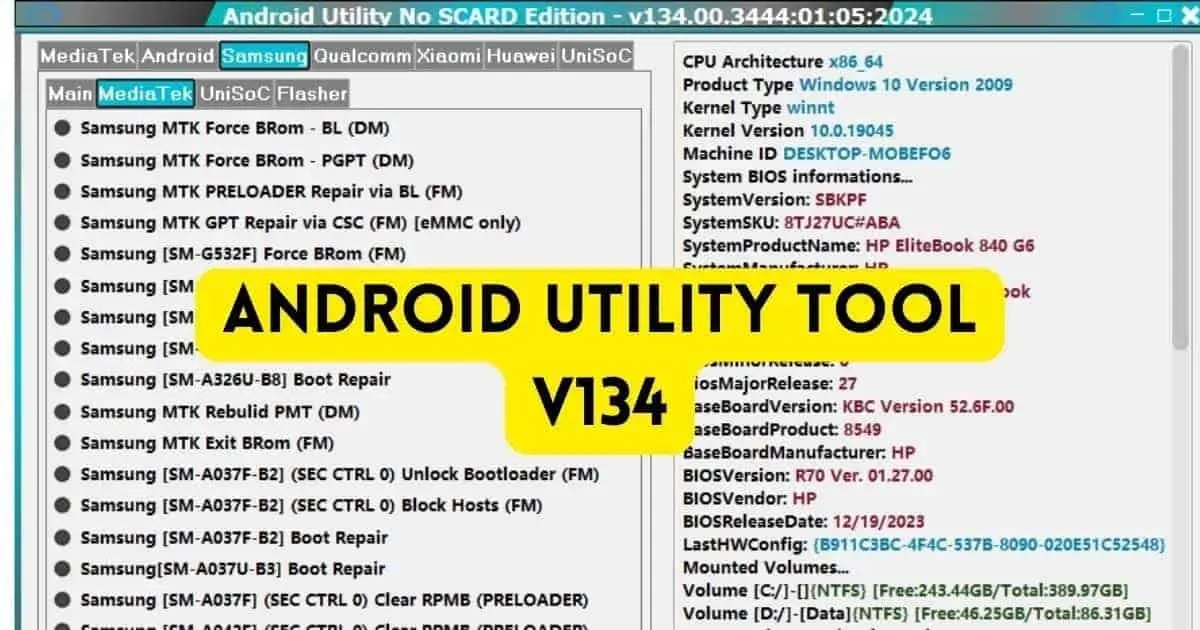“Unlocking New Capabilities: Android Utility Tool V135 Release Notes”
Introduction:
The latest update for Android Utility Tool 135 introduces an array of enhancements, including bug fixes and exciting features tailored for MediaTek (MTK) and UniSoC devices. Noteworthy additions include expanded support for Kirin processors, empowering users with the capability to dump and patch user data partitions, factory reset legacy Android devices, and repair preloads on Samsung devices. Kirin device owners can now seamlessly load factory firmware in fast boot mode, enhancing their device management experience.
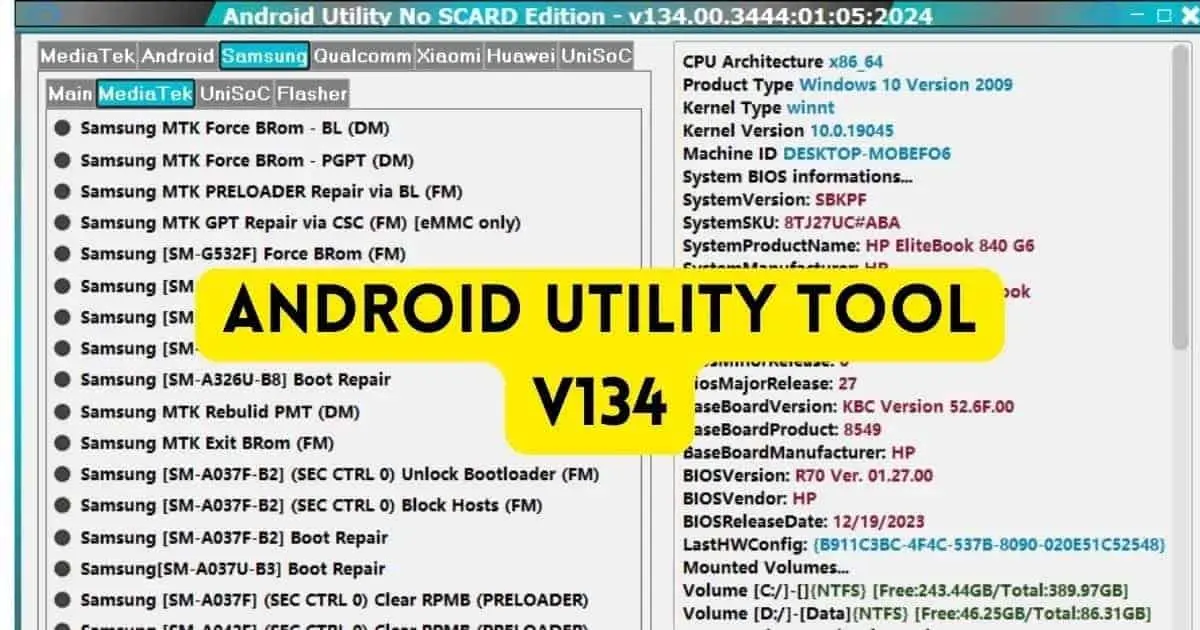
Features Android Utility V135:
- Disable AUTH
- Dump Preloaded (EMI) for test-point
- Crash Preloaded To Boot Rom
- Reboot AT Mode
- Reboot Factory
- Reboot Fast boot Mode
- Read Device Info [Boot Rom]
- Factory Reset – Meta
- Factory Reset – Meta (OPPO F5 + VIVO)
- Factory Reset – Meta (VIVO) – [Y1S/Y30]
- Factory Reset – Meta – (RbFs) [Rebuild User Data]
- Dump Patched User_ SECTION PKG (Meta)
- Format PART (Meta)
- Read Part (Meta)
- Write PART (Meta)
- Dump User Area (Meta)
- Dump PGPT (Meta)
- ADB Read Info
- ADB Reboot to
- ADB Reboot to Recovery
- ADB Reboot to EDL
- ADB G• Lock Bypass
- ADB Reset (Old Android)
- Fast boot Red Info
- Flash Partition
What’s New In Android Utility Tool:
- ADB package manager (enable/disable/remove) has been added.
- SAMSUNG UniSoC Tiger T618 (SM-T509 only) (Force/Exit) BROM & factory reset (BETA) from MTP mode has been added.
- SAMSUNG Change SN via [ADB/MTP] (BETA) has been added.
- Huawei (fast boot/upgrade) flasher has been improved.
How To Use?
- First, you need to download the zip file from the below link
- Next, you can unzip all files at c: drive (important)
- Ensure you have disabled the antivirus before running the installation
- Next, open the folder and install the setup file with some basic instruction
- Run the “AndroidUtility.exe”
- Next, you can install all drivers if you already installed skip this step
- Connect the phone and try to do any function
- Enjoy !!!
Conclusion:
Android Utility Tool V135 PRO heralds a groundbreaking solution for tackling FRP lock challenges on Android devices. Its intuitive interface, extensive device support, and consistent updates position it as the premier choice in the industry. With V135 PRO, bypassing FRP lock is simple and budget-friendly. Don’t allow FRP lock to impede your efficiency—embrace the ease offered by Android Utility Tool V135 PRO and reclaim complete authority over your device.
Others Tools List:
Unlock Tool 2023.11.12.0 – Latest Update
FL 1.2 Windows Tools (ADB Fastboot)
Unlock Tool 2023.11.10.0 Released Update
Samsung FRP Bypass V3.0 Latest Update
Android Utility Tool V122 (Latest Version)
Nut Pro Tool v1.0.4 No Need To Login
ACT Unlock Tool V4.0 [Latest Version]
Get This Tool: Link1 Link2
Password: No Password
File Size: 211.1 MB
File Name: Android Utility Tool(www.gsmtoolpack.com)