“Win pilot: Your Trusted Companion for Windows 11 Optimization”
Introduction:
As Bloaty nosy bids farewell, Win pilot emerges with a rejuvenated vision. While retaining some beloved Bloaty nosy features as optional plugins, Win sets sail with a renewed commitment to user empowerment. Introducing innovative tools like Cot weaker and Clippie Supreme, the AI assistant, Win exemplifies this evolution. Built on a cutting-edge hybrid web app framework, it offers users unprecedented control over their Windows experience.
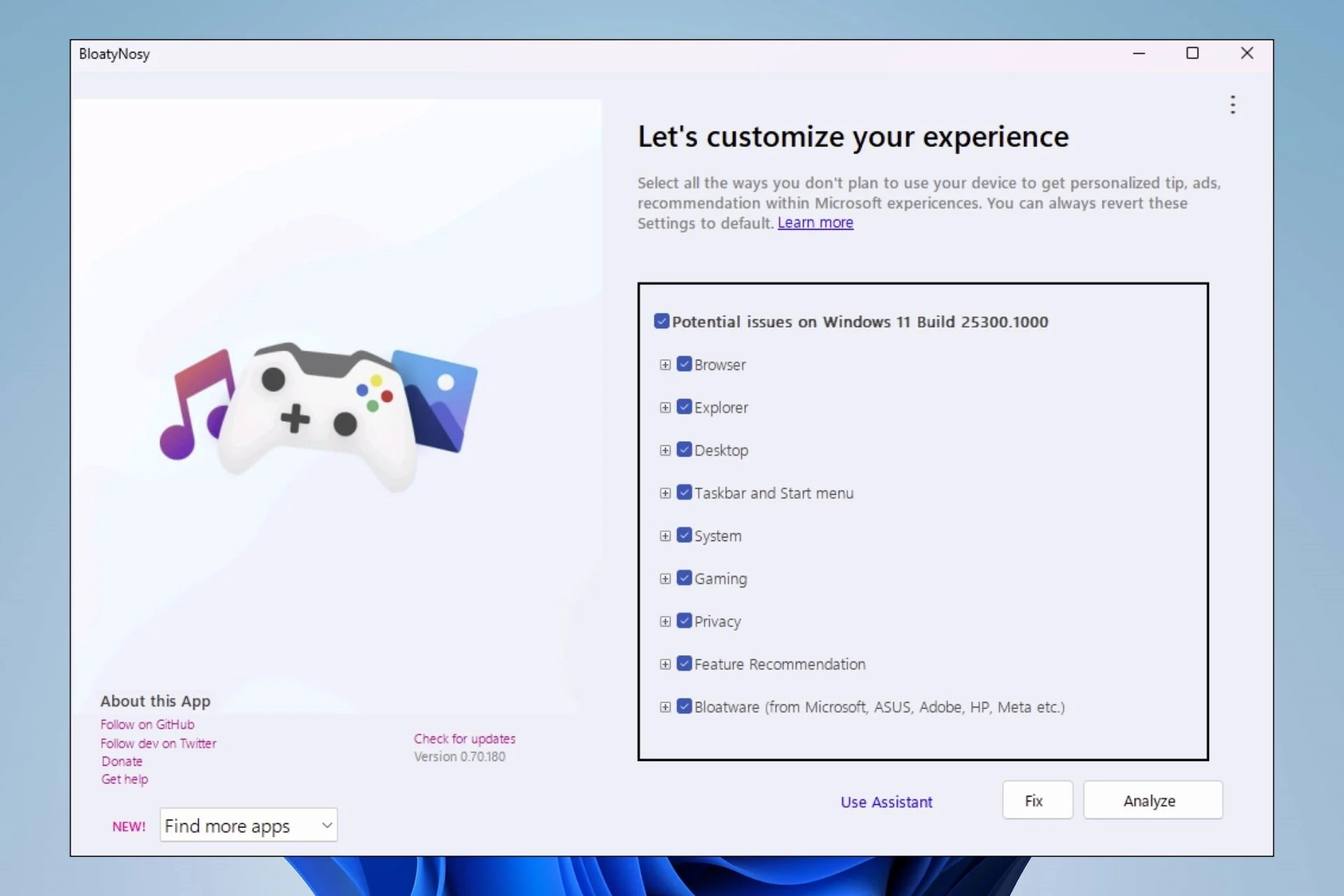
Win pilot Features:
- Add/Remove devices and accounts
- Backup, screenshot, and background image changes
- System information retrieval
- Storage cleaning, recycle bin management, and startup app view
- Network information retrieval (IP address)
- App installation/uninstallation (including Microsoft software and bloatware)
- Intelligent bloatware detection
- Privacy option set up
- AI/Copilot feature search, disable/enable
- Dark/light theme toggle
- Window snapping
- Run Windows updates and security scans
- Taskbar and widget control
- System reset
- Available space and RAM usage display
- Access to third-party plugins (e.g., Chris Titus app)
- Chat with Microsoft Copilot
- Restart Windows Explorer and Taskbar
- Run Vive tool configurations
How To Use Win pilot?
- Download and run the Win pilot.exe application.
- (Optional) Delete the cache folder Winpilot.exe.WebView2 if needed.
- Open the Win pilot application.
- A chat box will appear. In this box, you can type in your search terms, inquiries, or keywords.
- Win will understand and respond to your requests in real time.
Conclusion:
In conclusion, Win, formerly known as Bloaty Nosy, is poised to revolutionize the Windows 11 experience. With a fresh perspective and an array of powerful tools, Win pilot empowers users to navigate the new operating system with confidence and ease. By providing essential functionalities and customization options, Win ensures a seamless transition to Windows 11 while putting control firmly in the hands of users. As we embark on this journey together, Win stands as a trusted ally, ready to enhance productivity, streamline operations, and unlock the full potential of Windows 11.
Others Tools List:
Unlock Tool 2023.11.12.0 – Latest Update
FL 1.2 Windows Tools (ADB Fastboot)
Unlock Tool 2023.11.10.0 Released Update
Samsung FRP Bypass V3.0 Latest Update
Android Utility Tool V122 (Latest Version)
Nut Pro Tool v1.0.4 No Need To Login
ACT Unlock Tool V4.0 [Latest Version]
Get This Tool: Link1 Link2
Password: No Password
File Size: 900 KB
File Name: Win pilot (Bloaty Nosy)(www.gsmtoolpack.com)