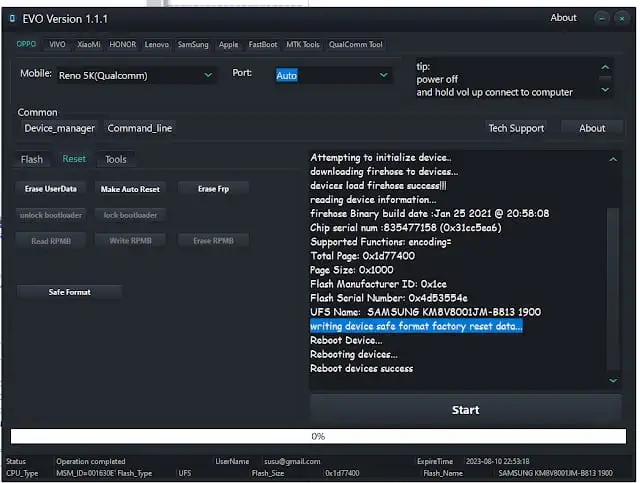Evo NDT Tool V1.3.1: Your Ultimate Solution for Android Device Management
Introduction:
Evo NDT Tool is a compact Windows application designed for performing various operations on Android devices. From bypassing FRP to flashing your smartphone, unlocking patterns or pins, and more, this tool offers functionalities beyond what free alternatives typically provide. Part of the GCT pack, Evo NDT Tool leverages internet connectivity for optimal performance. Attempting to use the tool offline may lead to errors and limitations in its functionalities. Stay tuned for an upcoming video on my channel where I’ll delve deeper into the features of the Evo NDT Tool, showcasing the power it puts in your hands.
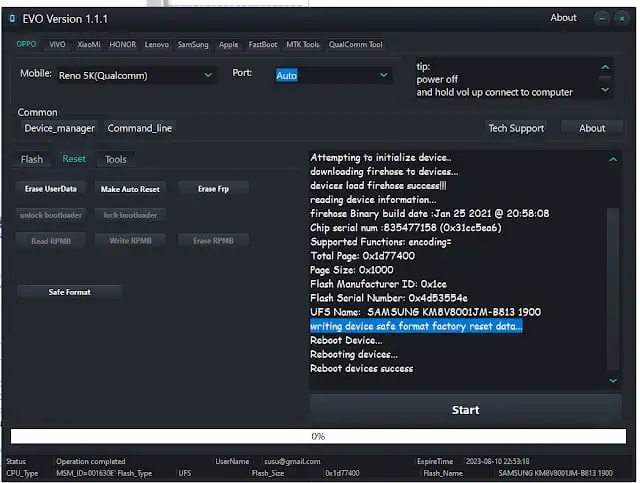
Features Of EVO NDT Tool:
- Erase User Data
- unlock bootloader
- Read RPMB
- Erase Account
- Safe Format
- Make Auto Reset
- Write RPMB
- Erase Frp
- Meta_ Reset
- Erase RPMB
- Patch MDM Lock
- Patch SIM lock
- Decrypt OFP
- Erase User Data
- unlock bootloader
- Read RPMB
- Make Auto Reset
- lock bootloader
- Write RPMB
- Fast boot Read Info
- Fast boot Unlock Bootloader
- Fast boot Relock Bootloader
- Erase Frp
- Erase RPMB
- Save Data _And _Reset
- Erase User Data
- unlock bootloader
- Read RPMB
- Make Auto Reset
- lock bootloader
- Write RPMB
- Erase Frp
- Erase RPMB
- Fast boot Read Info
How To Install It?
- First, you can install or download the GCT Pack (Link Below)
- Extract the GCT Pack and open the folder
- Now run the file as admin .exe’
- Next, you open a pop-up screen on the desktop click on the “RAM RAM JI” button, and wait for a new pop.
- The next step is to execute to patch the Evo NDT Tool in the background using the GCT Pack, For this, you can click on the EVO N Tool
- it takes 1-2 minutes for the complete operation to execute and open a login interface, you need to log in to the tool given below.
- Now you can follow the above pic. five points with marked and log in the tool.
- Once you have logged in you can use the features of the tool without any buy or credit balance.
Conclusion:
In conclusion, the Evo NDT Tool is a powerful Windows program that enables users to perform a range of operations on Android devices. From bypassing FRP to flashing firmware and unlocking patterns or pins, this tool offers advanced functionalities not typically found in free alternatives. It’s an essential tool for anyone looking to manage and customize their Android device effectively. Just remember to keep it connected to the internet for optimal performance and to avoid potential errors.
Others Tool Link:
Unlock Tool 2023.11.12.0 – Latest Update
FL 1.2 Windows Tools (ADB Fastboot)
Unlock Tool 2023.11.10.0 Released Update
Samsung FRP Bypass V3.0 Latest Update
Android Utility Tool V122 (Latest Version)
Nut Pro Tool v1.0.4 No Need To Login
ACT Unlock Tool V4.0 [Latest Version]
Get This Tool: Link1 Link2
Password: No Password
File Size: 216.8 MB
File Name: Evo NDT Tool V1.3.1 (www.latestgsmcrack.com)