“Unlocking the Potential: Infinity CM2MT2 Version 2.58 Setup (2024)”
Introduction:
Infinity CM2MT2 V2.58a2s Alpha introduces a refreshed Flasher/SCAT loader menu, refining the Reboot On| Off option for improved functionality, and accelerating firmware detection. Additionally, it streamlines the Raw Tool rebuilding process and introduces an on-demand boot-pack file downloader, eliminating the need for complete package installations. This version incorporates internal enhancements, optimizations, and select GUI refinements to enhance user experience.
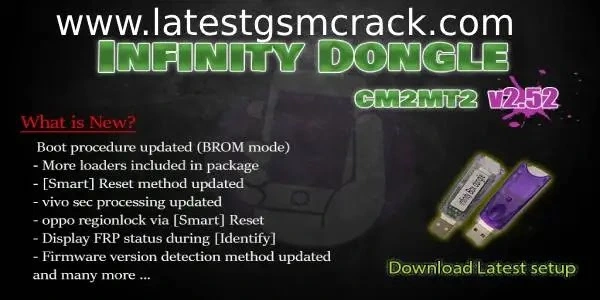
Features and Improvements of The Infinity CM2MT2 V2.58:
- Devices list updated with more items: The update adds more devices to the supported list, making it easier for users to find and select their device model.
- Boot process revised, loaders incompatibility detection improved: boot process and the detection of incompatible loaders, which are files that help the tool communicate with the device.
- Autosave [~user] profile for selected external PAC loaders: which are files that contain the firmware and configuration data of the device. This helps users to reuse their settings and preferences for future operations.
- Protocol selection hints updated: The update updates the protocol selection hints, which are messages that guide users to choose the best protocol for their device and operation.
- Store partition layout to backup: The update enables users to store the partition layout of the device in the backup file, which is a file that contains a copy of the device’s data and settings.
- Firmware read option: This helps users to backup their device’s firmware and use it for other purposes, such as flashing, unlocking, or repairing another device with the same firmware.
- Display estimated time to end of firmware read process: The update displays the estimated time to end of the firmware read process, which helps users to monitor the progress and duration of the operation
- Selected SoC name included in operation header text: which helps users to identify the device’s SoC and verify the compatibility of the tool and the operation.
- Boot pack version check revised: The update revises the boot pack version check, which is a check that ensures that the tool and the device have the same boot pack version.
What’s New In Infinity CM2MT2 V2.58:
- Supports more devices without open/test-point, including Techno, Infinix, Vivo, Oppo, and Realme with LUCI protocol.
- Introduces a new DA for better communication with MediaTek devices and improved boot flow.
- Enhances firmware version detection for accuracy and stability, resolving previous detection issues.
- Updates [Smart Reset] and [Wipe] methods for compatibility with latest devices and security features.
- Revises startup logs analyzer, [MDM] process, execs backup file naming, memory management, and [Level Boot] option.
- Improves “HW Report” output for detailed hardware information.
- Implements minor GUI changes for enhanced usability.
How To Use?
- Install CM2MT2: Download and install the CM2MT2 software on your computer.
- Launch CM2MT2: Open the CM2MT2 application on your computer.
- Connect Device: Connect your MediaTek device to the computer using a compatible USB cable.
- Enable USB Debugging: Enable USB debugging on your device. You may need to enable Developer Options in your device settings to access this option.
- Select MDM Process: Choose the MDM process option from the CM2MT2 interface.
- Start Process: Click on the start button to begin the MDM lock removal process.
- Follow Instructions: Follow the on-screen instructions provided by CM2MT2 to complete the process. Ensure that you carefully read and follow each step.
- Wait for Completion: Wait for CM2MT2 to complete the MDM lock removal process. This may take some time depending on your device and the complexity of the lock.
- Disconnect Device: Once the process is complete, safely disconnect your device from the computer.
- Verify: Verify that the MDM lock has been successfully removed by checking the device’s settings. If successful, the device should no longer have any restrictions imposed by the MDM lock.
Conclusion:
In conclusion, the launch of CM2MT2 V2.58b1s Beta signifies a significant step forward with several noteworthy enhancements. These include improved MDM lock removal, optimized execs backup file naming, enhanced memory management, reinstatement of the [Level Boot] option value, comprehensive “HW Report” output, and subtle GUI refinements. Together, these upgrades streamline device servicing procedures, enhance user engagement, and provide a more robust and efficient solution catered to the needs of both MediaTek device users and service providers.
Others Tools List:
Unlock Tool 2023.11.12.0 – Latest Update
FL 1.2 Windows Tools (ADB Fast boot)
Unlock Tool 2023.11.10.0 Released Update
Samsung FRP Bypass V3.0 Latest Update
Android Utility Tool V122 (Latest Version)
Nut Pro Tool v1.0.4 No Need To Login
ACT Unlock Tool V4.0 [Latest Version]
Get This Tool: Link1 Link2
Password: No Password
File Size: 169.7 MB
File Name: Infinity CM2MT2 (www.gsmtoolpack.com)
