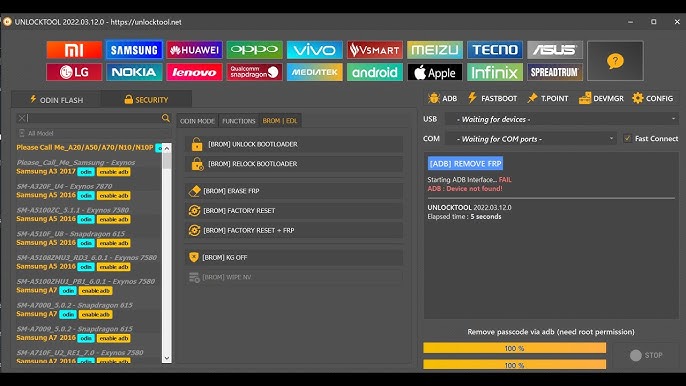Unlock Tool 2025.10.15.0 Advanced Flashing & Unlocking
Introduction:
Unlock Tool 2025.10.15.0 is the newest version of the renowned mobile servicing and unlocking software trusted by GSM technicians worldwide. This update continues the tool’s tradition of providing a powerful, user-friendly, and efficient platform for Android device repair, unlocking, and flashing This release solidifies Unlock Tool’s position as a must-have utility for mobile repair professionals seeking a comprehensive, all-in-one solution.
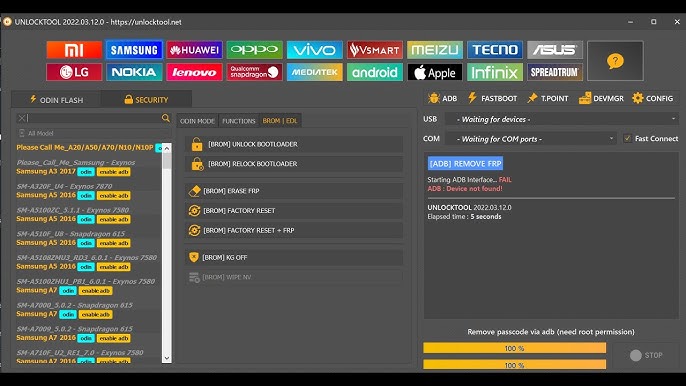
Features Of Unlock Tool:
- Read Info: Get detailed information about the connected device.
- Flash Firmware: Install or update the device firmware with the latest version.
- AUTH Bypass: Bypass authentication processes for specific operations.
- Without Credit Flash: Perform flashing operations without consuming credits.
- Extract OFP File: Unpack OFP (Oppo Firmware Package) files for further analysis or modification.
- Factory Reset: Restore the device to its original factory settings.
- Safe Format: Safely format the device without causing potential issues.
- FRP Reset: Reset the Factory Reset Protection on the device.
- Disable Mi Account: Deactivate the Mi Account associated with the device.
- Accounts Remove: Remove various accounts linked to the device.
- Fast boot To EDL: Switch from Fast boot mode to Emergency Download (EDL) mode for advanced operations.
- Unlock Bootloader: Unlock the device’s bootloader for customization and advanced features.
- Baseband Repair: Fix issues related to the device’s baseband.
- Network Repair: Address problems with the device’s network connectivity.
- IMEI Repair: Repair or change the International Mobile Equipment Identity (IMEI) of the device.
- Backup Firmware: Create a backup of the device’s firmware for future restoration if needed.
How To Use?
- Download and install the tool on your Windows computer.
- Connect your Android or iOS device with a USB cable.
- Select the function you want: FRP reset, flash, jailbreak, or bootloader unlock.
- Click on “Start” and wait for the tool to finish the process.
- Restart your device – the problem will be solved.
Conclusion:
Unlock Tool 2025.10.15.0 stands out as a dependable and feature-rich update for GSM professionals. By combining faster performance, wider device coverage, and advanced repair options with a user-friendly interface, it ensures technicians can handle modern mobile servicing tasks with greater efficiency and confidence.
Others Tools List:
Unlock Tool 2023.11.12.0 – Latest Update
FL 1.2 Windows Tools (ADB Fast boot)
Unlock Tool 2023.11.10.0 Released Update
Samsung FRP Bypass V3.0 Latest Update
Android Utility Tool V122 (Latest Version)
Download Link: Click Here