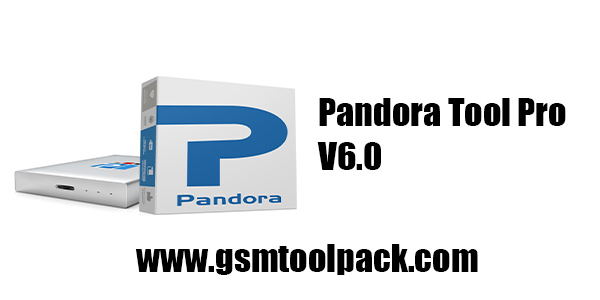Pandora Tool Pro V6.0 (Latest Version)
Introduction
In the ever-evolving landscape of Android devices, staying ahead in the game often involves navigating through various challenges, one of which is the FRP (Factory Reset Protection) lock. This is where Pandora Tool Pro V6.0 comes into play, offering a powerful solution to remove FRP in Android devices. In this comprehensive guide, we’ll delve into the functionalities, features, and the step-by-step process of using Pandora Tool Pro V6.0 to unlock the potential of your Android device.
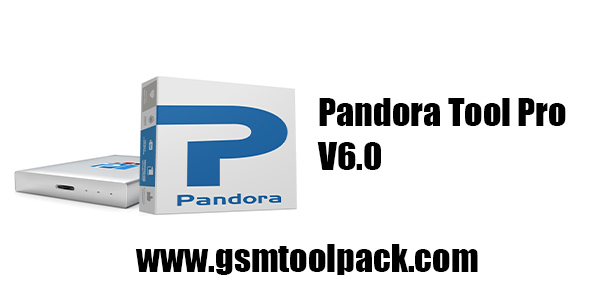
Understanding FRP: A Brief Overview
Before we explore the capabilities of Pandora Tool Pro V6.0, it’s crucial to understand the concept of Factory Reset Protection. FRP is a security feature designed to protect your device and data in case it falls into the wrong hands. However, situations may arise where you legitimately need to bypass this protection, such as during device troubleshooting or when acquiring a pre-owned device.
Pandora Tool Pro V6.0: Features and Functionality
1. Intuitive User Interface
Pandora Tool V6.0 boasts a user-friendly interface that simplifies the FRP removal process. Whether you’re a seasoned technician or a novice user, navigating through the tool is seamless, making it accessible to a wide range of users.
2. Broad Device Compatibility
One of the standout features of Pandora Tool V6.0 is its extensive compatibility with a diverse range of Android devices. From popular manufacturers to lesser-known brands, this tool is designed to cater to a broad spectrum of devices, making it a versatile solution for FRP removal.
3. Quick and Efficient FRP Removal
Time is of the essence, and Pandora Tool V6.0 understands that. With its advanced algorithms and efficient processes, the tool ensures a swift FRP removal without compromising the integrity of your device or data.
4. Regular Updates and Support
In the dynamic world of technology, staying current is paramount. Pandora Tool V6.0 comes equipped with regular updates to address new security measures implemented by Android manufacturers. Additionally, the tool provides reliable customer support, ensuring users have assistance whenever they need it.
5. Security and Reliability
Security is a top priority when dealing with device unlocking tools. Pandora Tool V6.0 employs robust security measures to safeguard your data throughout the FRP removal process. Its reliability is underscored by a track record of successful FRP removals without causing harm to the device.
Step-by-Step Guide to Using Pandora Tool Pro V6.0
Now that we’ve explored the features, let’s walk through the process of using Pandora Tool V6.0 for FRP removal. Follow these steps carefully to unlock the full potential of your Android device.
Step 1: Download and Install Pandora Tool Pro V6.0
Begin by downloading the latest version of Pandora Tool V6.0 from the official website. Once downloaded, follow the installation instructions to set up the tool on your computer.
Step 2: Connect Your Android Device
Use a compatible USB cable to connect your Android device to the computer. Ensure that USB debugging is enabled on your device to establish a stable connection.
Step 3: Launch Pandora Tool Pro V6.0
Open the Pandora Tool V6.0 application on your computer. The tool should recognize your connected device, displaying essential information on the interface.
Step 4: Select the FRP Removal Option
Navigate to the FRP removal option within the tool. This is where you’ll initiate the process of bypassing the Factory Reset Protection on your Android device.
Step 5: Follow On-Screen Instructions
Pandora Tool V6.0 will guide you through the remaining steps. Follow the on-screen instructions carefully, and within a short time, you’ll witness the successful removal of FRP from your Android device.
Conclusion
Pandora Tool V6.0 stands as a reliable and efficient solution for removing FRP in Android devices. With its user-friendly interface, broad compatibility, and commitment to security, this tool empowers users to take control of their devices without compromising data integrity. By following the step-by-step guide provided in this article, you can navigate the FRP removal process seamlessly and unlock the full potential of your Android device. Remember, always use such tools responsibly and adhere to ethical practices in the realm of device unlocking.
Others Tools List
All in One imei No Repair Tool 2021 Free Download
Miracle Xiaomi Tool 1.56 Without Box Free Download With Keygen
Vivo Phone Pattern/Pin/Password and Frp Lock Unlock Tool Free Download
General Tool V 1.1 Free Download
X-Soft Tool v2.2 Free Download
Download Link: Link1 Link2
Password: No Password
Size: 172.0 MB
File Name : Pandora Tool Pro V6.0 (Latest Version)(www.gsmtoolpack.com)