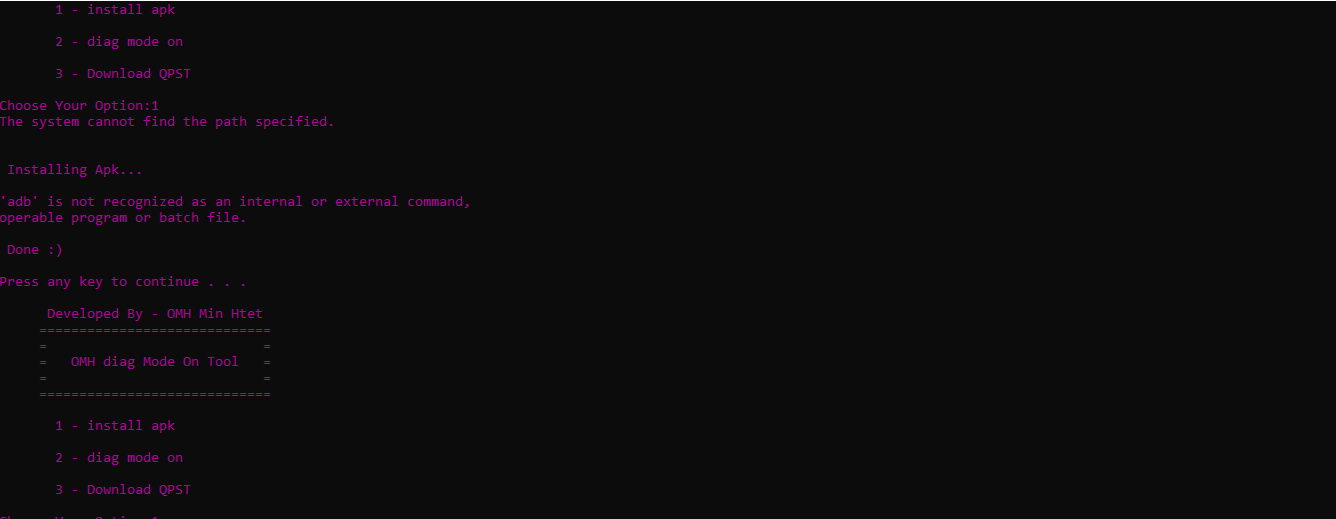Diag Mode Enable all Qualcomm Mobile Free Download
Diag Mode, also known as diagnostic mode, is a feature found on Qualcomm-powered mobile devices that allows advanced users or developers to access and troubleshoot the device’s internal settings and components. This mode is typically used for diagnostic and troubleshooting purposes, such as testing hardware and software, and troubleshooting issues with the device’s network connectivity.
To enable Diag Mode on a Qualcomm-powered mobile device, the following steps can be taken:
Dial ##717717## on the device’s dialer.
Select “Qualcomm USB Settings”
Select “DM + MODEM + ADB” or “DM + MODEM” or “MODEM”
Press the “OK” button
Connect the device to the computer via USB cable
Open the device manager on the computer to confirm the device is in Diag Mode
It is important to note that enabling Diag Mode may void the device’s warranty and can potentially cause damage to the device if not used properly. Additionally, It’s always recommended to use this mode under the guidance of a professional technician or developer.

Alternatively, there are several third-party tools and apps available that can help you enable Diag Mode on Qualcomm-powered mobile devices, but it’s important to make sure that you download them from a reputable source and to use them at your own risk.
It is also important to note that enabling Diag Mode may also require additional software and drivers to be installed on the computer and it may also require that the device is rooted or has an unlocked bootloader.
In conclusion, Diag Mode is a powerful tool that allows advanced users and developers to access and troubleshoot the internal settings and components of Qualcomm-powered mobile devices. However, it should be used with caution, and only by those with the necessary knowledge and experience. It’s also important to keep in mind that enabling Diag Mode may void your device’s warranty and can potentially cause damage to the device if not used properly.
Features Diag mode tool:
Install APKs: The ability to install APK files directly onto the device, allowing you to test and use different apps and software.
Diag mode on The ability to enable diagnostic mode on the device, which allows for more advanced troubleshooting and testing.
Download QPST tool: The ability to download and use the Qualcomm Product Support Tool (QPST), which is software used for testing and troubleshooting Qualcomm-based devices.

How To Use?
First, you need to download the zip file from the below link
Next, you can unzip all files at c: drive (important)
Ensure you have disabled the antivirus before running the installation
Next, enable USB debugging on your Qualcomm device for this you can go to settings >> about phone>> and find out the Build Ver and click on it multiple times there and wait for a pop-up massage. if you have successfully enabled USB debugging then follow the next step. [in some device process is not the same for this you can google it]
Run the “OMH_diag_Mode_On_Tool.bat”
once you have opened the tool first connect the device with pc and first you can install apk file on your device for this you can enter the number [1] and press enter button
Next, select the number [2] and hit the enter button.
Enjoy !!!
Other Tools List
OMH Android Tool(V1.1) Premium Edtion Free Download
OPPO VIVO DEMO Mode Remove Tool (META Mode Reset)
BeTools Flash Tool v4.8.44.340 Free Download With Key
Rtool 0.0.6 Emmc Tool 2020 Free Download
PJF Tools v1.1.3 Latest 2020 Free Download
Download Link: Link1 Link2
Password: No Password
Size: 4.4MB
File Name: Diag Mode Enable all Qualcomm Mobile Free Download(gsmtoolpack.com)