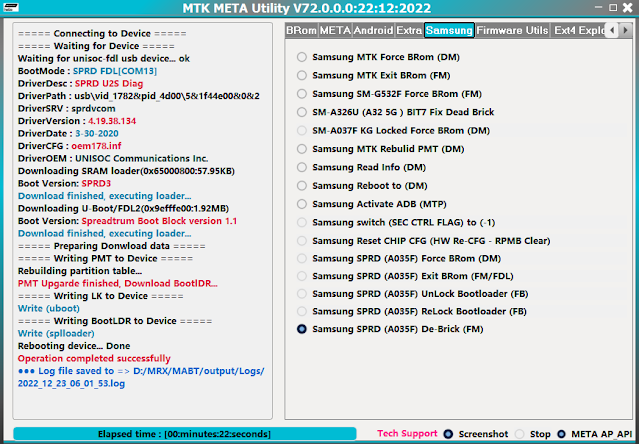MTK AUTH Bypass Tool V78 Download Free 2023
The MTK AUTH Bypass Tool V78, also known as the MTK Meta Mode Utility, is a tool used to bypass the authentication process on MediaTek-powered mobile devices. This tool is typically used by technicians and developers to perform tasks such as flashing firmware, unbricking devices, and troubleshooting issues with the device’s firmware.
The tool allows the user to put the device in Meta mode, which is a special mode that allows the device to communicate with a computer for firmware flashing or other diagnostic purposes. Once in Meta mode, the user can use various tools such as SP Flash Tool or Miracle Box to flash firmware, unbrick the device, or perform other diagnostic tasks.
It’s important to note that using this tool may void the device’s warranty and can potentially cause damage to the device if not used properly. Therefore, it is recommended that only experienced technicians and developers use this tool. Additionally, it’s always recommended to use this tool under the guidance of a professional technician or developer.
It’s also important to note that using this tool may also require additional software and drivers to be installed on the computer and it may also require that the device is rooted or has an unlocked bootloader.
In conclusion, the MTK Auth Bypass Tool V78, also known as the MTK Meta Mode Utility, is a powerful tool that allows technicians and developers to perform advanced tasks on MediaTek-powered mobile devices such as flashing firmware, unbricking devices, and troubleshooting issues with the device’s firmware. However, it should be used with caution, and only by those with the necessary knowledge and experience. It’s also important to keep in mind that using this tool may void your device’s warranty and can potentially cause damage to the device if not used properly.

Features MTK AUTH Bypass Tool:
MTK Broom Mode:⬇
Disable Auth
– Dump Preloader
– Crash Preloader
– Crash Preloader To Brom
– Samsung MTK Force Brom (DM)
– Samsung MTK Exit Brom
– Samsung MTK Rebuild PMT (DM)
– FRL-L22 Y9A Force Brom
– Reboot Meta
– Reboot AT Mode
– Reboot Factory Mode
– Reboot Fastboot Mode
– VIVO New SEC Read info (FM)
– Analyze MTKA DA
– Analyze Preloaded
META Mode:⬇
– Read Meta Info
– Read Part (META)
– Format Part (Meta)
– Write Part (Meta)
– Dump MDDB/APDB (META)
– DUMP NV Regions (META)
– Dump User area (Meta)
– Dump PGPT (Meta)
– Dump EXT_CSD (META)
– EMMC Health Check (META)
– Factory Reset – META
– Factory Reset – META 2
– Gen FRP Reset PKG (META)
– Read NVRAM
– Wipe NVRAM
– Write NVRAM
– Unlock Network
Android Mode:⬇
Read ADB Info
– Read Fastboot Info
– Exit Fastboot Mode
– Xiaomi Enable Diag (ADB)
– Install APK (ADB)
– Disable the Payjoy APP (ADB)
– Generic ADB FRP Bypass
– Generic Fastboot Factory Reset
– Generic Fastboot FRP Wipe
– Wipe NVRAM_NVDATA (Fastboot)
– Extract Super IMG
– Extract OFP (MTK + QCOM)
– Extract Samsung ROM (MTK)
– Extract Huawei UPDATE (MTK)
– Extract OnePlus ROM (.ops)
– Extract LG ROM (.kdz)
– Extract RedMagic (payload.bin)
Extra Features:⬇
Samsung Reboot to Download Mode
– Samsung Read Info Download Mode
– Samsung Factory Reset (MTP)
– Samsung Activate ADB (MTP)
– Huawei Fastboot To Upgrade
– Huawei Normal To Upgrade
– VIVO Demo Remove (AT)
– VIVO Demo Remove (MT6877T)
– PGPT to Scatter
– Scatter to PGPT
SAMSUNG Features:-⬇
Samsung MTK Force BRom (DM)
– Samsung MTK Exit BRom (FM)
– SM-A326U (A32 5G) BIT7 Fix Dead Brick
– SM-A037F KG Locked Force Brom (DM)
– Samsung Read Info (DM)
– Samsung Reboot to (DM)
– Samsung Activate ADB (MTP)
– Samsung Factory Reset (MTP)
– Samsung switched (SEC CTRL FLAG) to (-1)

Flashing firmware: The MTK Meta Utility Tool allows you to flash firmware onto your MTK device, which can be used to upgrade or downgrade the device’s software, or install a custom ROM.
Rooting the device: The tool can be used to root your MTK device, which allows you to gain access to the root file system and modify system-level files and settings.
Unlocking the bootloader: The tool can be used to unlock the bootloader of your MTK device, which allows you to boot the device from a custom ROM or other custom software.
Repairing the device: The tool can be used to repair your MTK device if it is bricked (unable to boot) or otherwise malfunctioning.
Easy to use interface: The MTK Meta Utility Tool has a user-friendly interface that makes it easy to use, even for those who are not familiar with flashing firmware or rooting devices.
Support for multiple MTK devices: The tool supports a wide range of MTK devices, making it a versatile tool for working with MediaTek devices.
Safe and reliable: The tool is designed to be safe and reliable, and has been tested to ensure that it performs its tasks without causing any damage to the device.
Supported CPUs:⬇
MT6572
MT6580
MT6582
MT6592
MT6595
MT6735
MT6737
MT6739
MT6753
MT6755
MT6750
MT6750M
MT6750T
MT6750S
MT6757
MT6761
MT6762
MT3369
MT8766B
MT6763
MT6765
MT6768
MT6771
MT6779
MT6785
MT6795
MT6797
MT8127
MT8163
MT8516
How To Use?
First, you need to download the zip file from the below link
Next, you can unzip all files at c: drive (important)
Ensure you have disabled the antivirus before running the installation
Next, open the folder and install the setup file with some basic instruction
Run the “MTKMetaUtility.exe”
Next, you can install all drivers if you already installed skip this step
Connect the phone and try to do any function
Enjoy !!!
Other Tools List
MCT Dongle V2.1.1 Without Dongle
World Mobile Tool V1.5 Latest Version Free Download
Power Gsm Tool V 0.1 Free Download
Mysterious Box V1.0.0 Tool Free Download
M.A Team Tool v4.0 No Need Username Password Free Download
Download Link: Link1 Link2
Password: No Password
Size: 61MB
File Name: MTK AUTH Bypass Tool V78 Download Free 2023(gsmtoolpack.com)