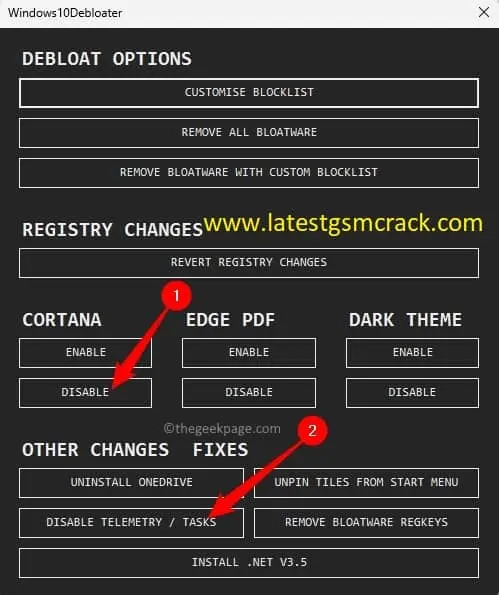Windows 10 Debloater Tool | Debloat GUI ( 2024! V2.6.11)
Introduction:
Windows 10 Debloater Tool Our FREE software utility (Version 2.6.11) lets you debloat Windows 10 with ease. You can use EZ Debloater for quick and simple debloating, Advanced Debloater for basic debloating with presets, or Fine-Tuning Debloater for custom debloating with many options. Choose the ‘Debloat Preset’ first to generate the best PowerShell script to debloat Windows 10! You can also create and share your own radio buttons preset. You can
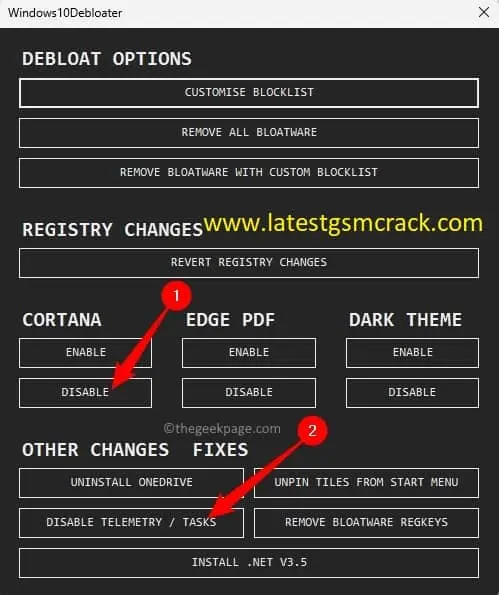
run the script directly from the program.
Features Windows 10 Debloater:
This tab makes it easier to enable built-in features that are off by default. Many new installs need these and I wanted to make it easier than going through and manually installing them one by one.
There is also the old school legacy panels that I use on a daily basis. I still find these to be more efficient than the new panels that Microsoft has put in Windows 10 and 11.
Windows updates set to defaults are crazy. They install and download at weird times and often update far too much. I give 2 options my recommended one that only installs security updates and allowing features updates after they have been proven over 1 year.
How To Use?
- Download the Tool: Visit the official website or a trusted repository to download the debloating tool.
- Run the Tool as Administrator: Right-click on the executable file of the tool and select “Run as administrator” to ensure that the tool has the necessary permissions to make changes.
- Create a System Restore Point: Before making any changes, it’s advisable to create a system restore point. This allows you to revert your system to its previous state if something goes wrong.
- Review Available Options: Explore the options or settings provided by the debloating tool. This may include checkboxes or configuration settings for different components or features you can remove or disable.
- Select Components to Remove/Disable: Choose the specific pre-installed apps, services, or features you want to remove or disable. Be cautious and avoid removing critical system components.
- Execute Changes: Once you’ve made your selections, look for a button or option to apply the changes. This process may take some time as the tool modifies your system accordingly.
- Review Changes and Reboot: After the tool has finished making changes, review the modifications it has made. Some tools may provide a summary of the changes. Reboot your system to apply the changes effectively.
- Monitor System Performance: After rebooting, monitor your system’s performance to ensure that the changes made by the debloating tool haven’t negatively impacted the functionality or stability of your system.
Conclusion:
Windows 10 Debloater Toola similar way, you can remove or keep pre-installed Windows apps and features, such as Microsoft Edge, Office, Paint 3D, OneNote, and so on. Privacy and telemetry features are also under revision in Windows 10 Debloater. Functions such as Bing Search,
Others Tools List:
EFT Pro Dongle Update V4.4.9 Build 001 New Released
Unlock Tool 2023.07.04.1: For Unlocking Android Devices
Android Utility Tool Version 110 Latest Update Released
Unlock Tool 2023.06.30.1 Latest Version Setup
Z3X Samsung Tool Pro -2023: Unlocking Samsung Devices Made Easy
Miracle Power Tool -2023: FRP Removal and Android Device
Pandora Box Tool Version 5.3 Released
MTK UNLOCK TOOL 2023-1.0.0: Unlocking Android Devices
Get This Tool: Link1 Link2
Password: No Password
File Size: 1.5 MB
File Name: Windows 10 Debloater Tool(www.gsmtoolpack.com)