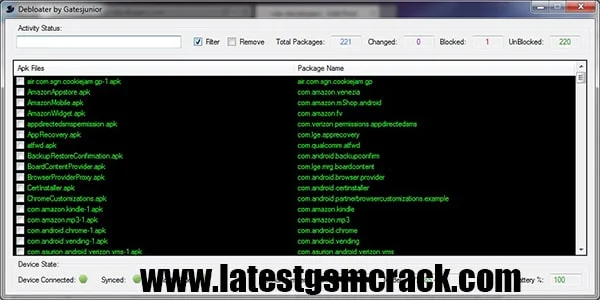Multi OTA Disabler V2 Update: A Powerful Tool to Control OTA Updates and More
Introduction:
Over-the-air (OTA) updates serve as a hassle-free method for device manufacturers to provide users with new features, security updates, and bug fixes. Despite the convenience, some users may prefer stability, resist unwanted changes, or desire more customization without automatic interference. For such users, the Multi OTA Disabler V2 tool offers a solution by allowing them to disable OTA updates and exert greater control over their devices.
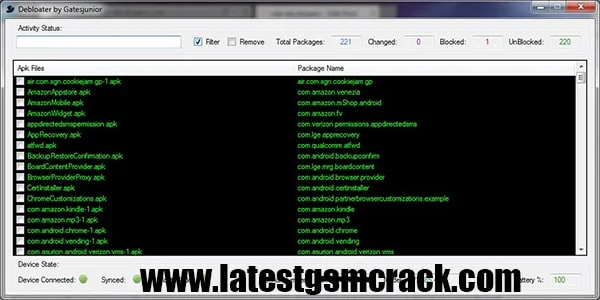
Features Of Multi OTA Disabler:
- Identify Device
- Bypass Factory Reset Protection
- Read System INFO
- Read Partition Table LIST
- Check Root State
- DSU Disable
- RUN Settings APP via ADB
- GET Application List
- Enable Diag via ADB Root
- Get Battery State
- Xiaomi ADB Options
- Disable Updates OTA
- Enable Updates OTA
- RPMB Options / EMMC + CPU Pairing Options
- Check RPMB Status
- Pair RPMB / CPU
How To Use?
- Download and Install: Download the Multi OTA Disabler V2 tool and install it on your device.
- Enable Developer Options: Go to device settings, find “About Phone,” and tap on “Build Number” multiple times to enable Developer Options.
- Access Developer Options: In Developer Options, find and enable “USB Debugging.”
- Connect Device to PC: Connect your device to the PC using a USB cable.
- Launch Multi OTA Disabler V2: Open the Multi OTA V2 tool on your computer.
- Select Disable Option: Within the tool, choose the option to disable OTA updates.
- Execute the Operation: Click on the button or option to execute the operation. Wait for the process to complete, and ensure the tool confirms successful disabling of OTA updates.
Conclusion:
In conclusion, the Multi OTA Disabler V2 tool provides users with a straightforward solution to disable over-the-air updates and gain more control over their devices. By following a simple seven-step process, users can effectively prevent unwanted updates, catering to those who prioritize stability or wish to maintain a customized device environment. As with any tool, it’s essential to refer to the official documentation for specific instructions and consider the implications of disabling OTA updates on device security and functionality.
Others Tools List:
Griffin Unlocker V2024.01.13 [Latest Version]
CDMA Yemen Tool version 0.3.3.- New Update
Pandora Tool 4.7 Latest Update
MTK MAT Easy Unlock Tool v1.0:
Unlock Tool 2023.03.14.0 – The Ultimate Android Tool
EFT Pro Dongle Update V4.4.3: For All Android Device
G-ST Sam Unlock V6.0 Samsung FRP Tool
Get This Tool: Link1 Link2
Password: No Password
Size: 3.5 MB
File Name : Multi OTA Disabler(www.gsmtoolpack.com)