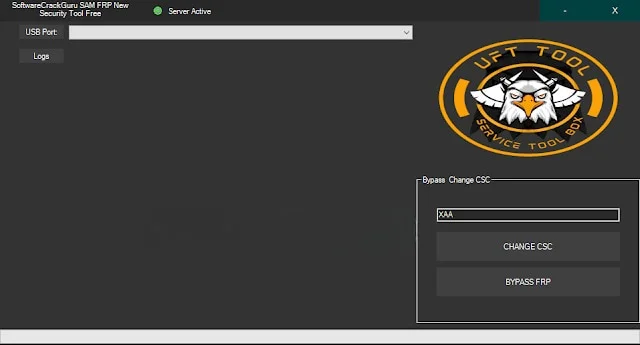UFT SAM FRP Security Tool V1.0
Introduction
In the ever-evolving landscape of Android security, staying ahead of the game is crucial. The UFT SAM FRP New Security Tool V1.0 emerges as a powerful solution for removing Factory Reset Protection (FRP) on Android devices. This article delves into the key features and functionalities of this tool, offering insights into its significance in the realm of mobile device security.
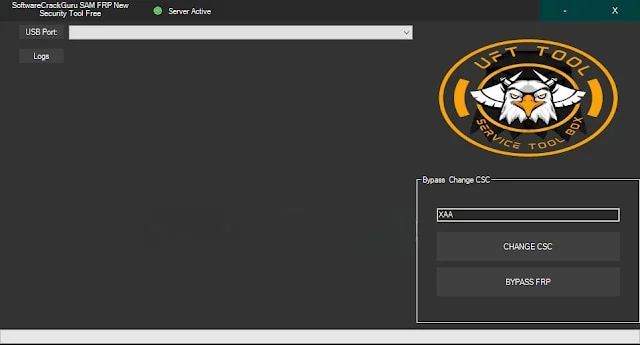
Understanding FRP and Its Challenges
1.1 What is FRP?
Factory Reset Protection is a security feature embedded in Android devices to prevent unauthorized access after a factory reset. While this is a commendable security measure, it can pose challenges for users who need to regain access to their devices.
1.2 The Need for FRP Removal Tools
Explore the reasons why users seek FRP removal solutions, ranging from forgotten credentials to second-hand device acquisition. Understand the challenges faced by individuals and businesses in dealing with FRP-locked devices.
UFT SAM FRP New Security Tool V1.0: Unraveling the Features
2.1 User-Friendly Interface
Discover the tool’s intuitive interface, designed to cater to both novice and experienced users. Explore how the user-friendly design contributes to a seamless FRP removal process.
2.2 Compatibility with Android Versions
Examine the tool’s compatibility with various Android versions, ensuring it meets the diverse needs of users across different devices. Highlight the significance of a tool that adapts to the ever-changing Android ecosystem.
2.3 Speed and Efficiency
Evaluate the speed and efficiency of UFT SAM FRP New Security Tool V1.0 in bypassing FRP locks. Provide real-world examples and scenarios to illustrate the tool’s effectiveness in expedited FRP removal.
2.4 Regular Updates and Support
Discuss the importance of ongoing support and updates in the context of Android security. Explore how UFT SAM ensures its tool remains reliable and up-to-date in the face of emerging FRP challenges.
Step-by-Step Guide: Using UFT SAM FRP New Security Tool V1.0
3.1 Download and Installation
Provide a detailed walkthrough of the tool’s download and installation process. Include screenshots and clear instructions to guide users through the initial setup.
3.2 Connecting Your Device
Explain the steps involved in connecting an Android device to the tool. Highlight any prerequisites or considerations users should be aware of during this stage.
3.3 Initiating FRP Removal
Break down the FRP removal process into step-by-step instructions. Include tips and troubleshooting advice for common issues users might encounter.
User Testimonials and Experiences
4.1 Success Stories
Feature real-world success stories from users who have successfully utilized UFT SAM FRP New Security Tool V1.0. Highlight diverse scenarios and challenges, showcasing the tool’s versatility.
4.2 User Feedback
Aggregate user feedback and reviews from online forums and communities. Provide a balanced overview of both positive and constructive feedback to give readers a comprehensive understanding of the tool’s reception.
Conclusion:
Summarize the key points discussed throughout the article, emphasizing how UFT SAM FRP New Security Tool V1.0 plays a pivotal role in empowering users to overcome FRP challenges. Conclude with a call to action, encouraging readers to explore the tool and share their experiences.
By structuring your article with these headings, you can provide a thorough and engaging exploration of UFT SAM FRP New Security Tool V1.0, catering to both users seeking solutions and those interested in the evolving landscape of Android security.
How To Use?
- First, you need to download the zip file from the below link
- Next, you can unzip all files at c: drive (important)
- Ensure you have disabled the antivirus before running the installation
- Next, open the folder and install the setup file with some basic instruction
- Run the “UFT Sam FRP Tool Loader V1.0” Always admin access
- If your device is stuck with pin and pattern lock then first go to recovery mode and factory reset your smartphone.
- Once the setup wizard screen comes go to emergency dial mode and dial the number “*#0*#”.
- Now open the tool interface and click on the “Bypass FRP” Button.
- Next, follow the display instructions complete the whole process, and remove FRP from your device.
- Next, you can install all drivers if you already installed skip this step
- Connect the phone and try to do any function
- Enjoy !!!
Others Tools List
GsmAze RSA Tool V1.2 Hardware Method Repair
SamFw Tool 4.3 – Added Qualcomm and more
ROM2Box V3.3 Latest Update File
CM2SP2 Diag Helper tool v1.06 For All
TFM Tool Pro MTK V1.3.31: The Ultimate Android Device Tool
EFT Pro Dongle Update V4.4.4 Build 001
Epson L605 Adjustment Program: For Printers
Cheetah Tool Pro Released Version: Complete Review
Garuda JAVA GENPRO V2.02.23 1.3 Latest Update
Download Link: Link1 Link2
Password: No Password
File Size: 4.3 MB
File Name: UFT SAM FRP Security Tool V1.0(gsmtoolpack.com)