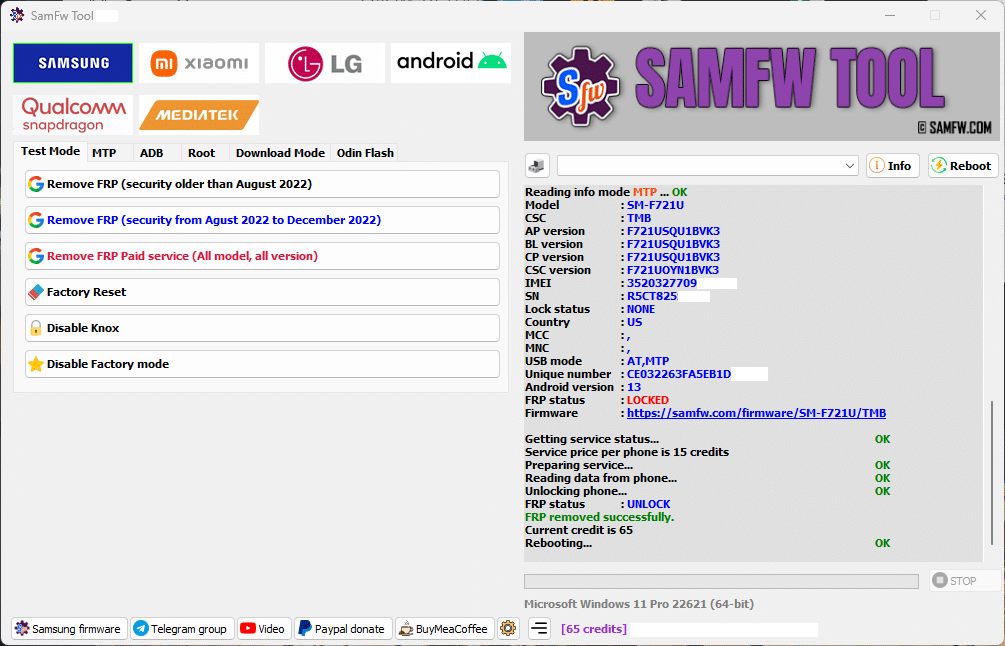SamFw Tool 4.5.2 Latest Update For Android
Introduction
SamFw Tool 4.5.2 is a powerful tool designed to remove FRP (Factory Reset Protection) on Android devices. It is a user-friendly and efficient tool that can bypass the FRP lock on any Samsung device in just a few clicks. In this article, we will explore the features and benefits of SamFw Tool 4.5.2 and provide a step-by-step guide on how to use it on any Samsung device.
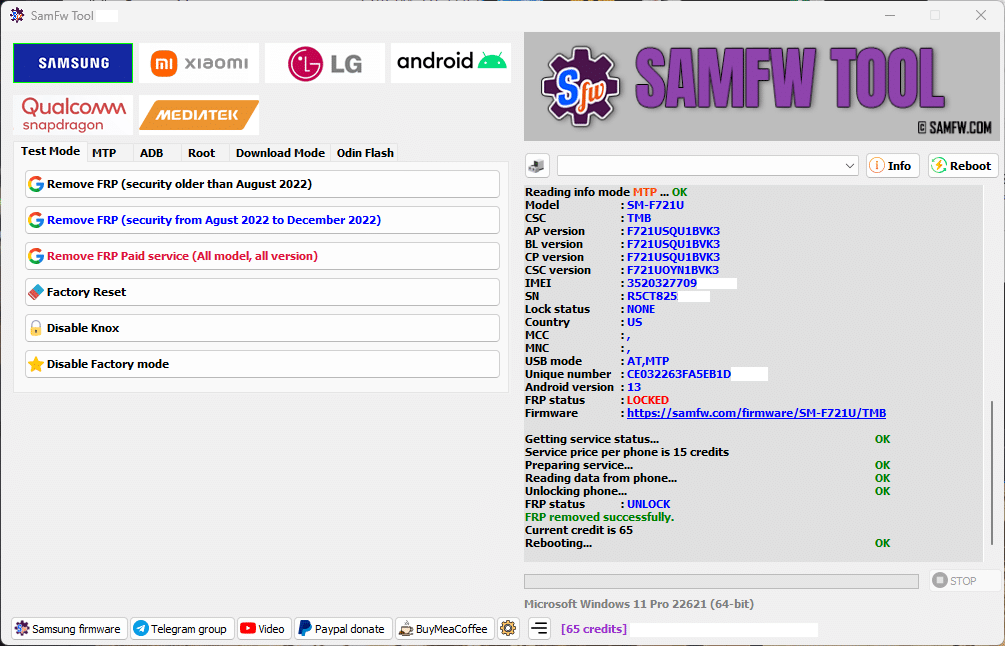
What is FRP?
Factory Reset Protection (FRP) is a security feature that was introduced by Google with Android 5.0 Lollipop. It is designed to prevent unauthorized access to a device in case it is lost or stolen. When FRP is enabled, it requires the user to enter the Google account credentials that were previously used on the device. This ensures that only the owner of the device can access it, even after a factory reset.
Features and Benefits of SamFw Tool 4.5.2
SamFw Tool 4.5.2 is a feature-packed tool that comes with several benefits. Some of these features include:
- FRP bypass: SamFw Tool 4.5.2 can easily bypass the FRP lock on any Samsung device without the need for a Google account or any other third-party software.
- Wide compatibility: SamFw Tool 4.5.2 is compatible with all Samsung devices, regardless of the model or firmware version.
- Easy to use: The tool has a simple and easy-to-use interface that makes it easy for anyone to use, regardless of their technical expertise.
- Regular updates: The tool is regularly updated with new features and bug fixes, ensuring that it stays up-to-date with the latest Samsung devices.
- Multiple functions: In addition to FRP removal, SamFw Tool 4.5.2 can also be used to flash firmware, remove screen locks, and perform other functions on Samsung devices.
How to Use SamFw Tool 4.5.2 to Remove FRP on Samsung Devices?
Using SamFw Tool 4.5.2 to remove FRP on your Samsung device is a straightforward process. Here’s a step-by-step guide:
Step 1: Download and install SamFw Tool 4.5.2 on your computer.
Step 2: Enable USB debugging on your Samsung device and connect it to your computer using a USB cable.
Step 3: Open SamFw Tool 4.5.2 and select the “Samsung FRP” option.
Step 4: Follow the on-screen instructions to put your Samsung device into the appropriate mode.
Step 5: Once your Samsung device is in the appropriate mode, SamFw Tool 4.5.2 will automatically detect it and begin the process.
Step 6: Wait for the process to complete, and your Samsung device will be successfully FRP removed.
Conclusion
In conclusion, SamFw Tool 4.5.2 is a powerful and reliable tool that can remove FRP on Samsung devices quickly and efficiently. Its user-friendly interface, wide compatibility, and regular updates make it an excellent choice for anyone looking to bypass the FRP lock on their Samsung device.
Others Tools List
DFS CDMA 17.10.02 TOOL Full Version Free Download
Micky Unlocker V3 Latest Version Free Download
MST ADB Tool 1.0 Full Version Free Download
TCS GSM Drivers Pack Solution 2018 Free Download
Sam Fix Tool 1.1 Free Version Full Free Download
IBBdevs 1.0 FRP Bypass Tool 2018 Free Download
Hell Tool V3.0 With KeyGen Free Download
FegaruKey All Version Activated With Key Free Download
FegaruKey v2.9.4 Without HWID Free Download
Easy Firmware Tool 2.0.0.10 Free Download
Download Link: Link1 Link2
Password: No Password
Size: 37.1MB
File Name: SamFw Tool 4.5.2 Latest Update For Android(gsmtoolpack.com)