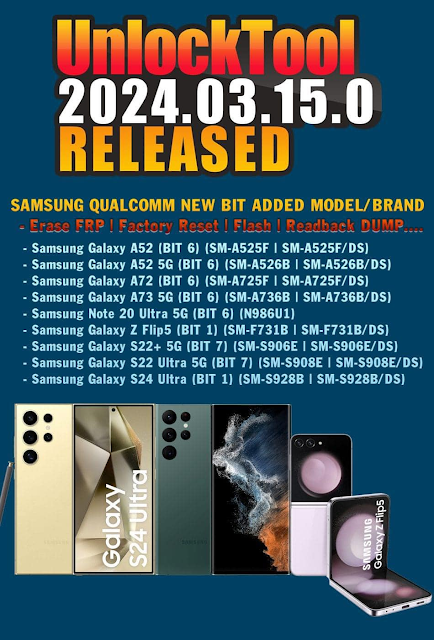“Unlock Tool’s Latest Version 2024.03.15.0: Advancing Device Unlocking Technology”
Introduction:
The latest iteration of the Unlock Tool, rolled out on March 15, 2024 (version 2024.03.15.0), introduces a revolutionary feature. A standout inclusion in this update is the incorporation of support for Samsung Qualcomm New Bit, representing a notable stride in the domain of unlocking Samsung devices. This cutting-edge enhancement is tailored to adeptly negotiate the most recent security protocols, ensuring flawless compatibility with the latest bit versions.
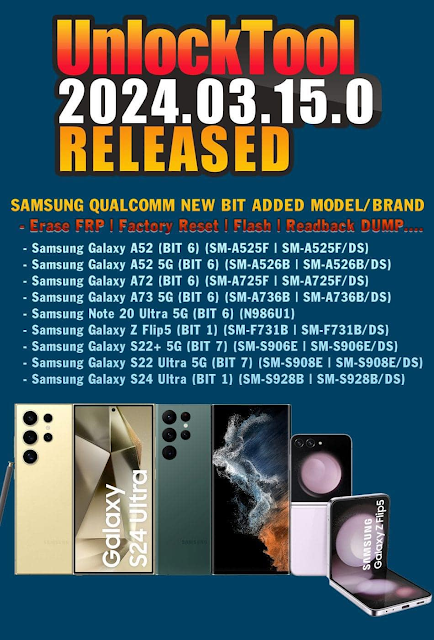
Key Features Unlock Tool 2024.03.01.0:
- Read Info: Get detailed information about the connected device.
- Flash Firmware: Install or update the device firmware with the latest version.
- AUTH Bypass: Bypass authentication processes for specific operations.
- Without Credit Flash: Perform flashing operations without consuming credits.
- Extract OFP File: Unpack OFP (Oppo Firmware Package) files for further analysis or modification.
- Factory Reset: Restore the device to its original factory settings.
- Safe Format: Safely format the device without causing potential issues.
- FRP Reset: Reset the Factory Reset Protection on the device.
- Disable Mi Account: Deactivate the Mi Account associated with the device.
- Accounts Remove: Remove various accounts linked to the device.
- Fast boot To EDL: Switch from Fast boot mode to Emergency Download (EDL) mode for advanced operations.
- Unlock Bootloader: Unlock the device’s bootloader for customization and advanced features.
- Baseband Repair: Fix issues related to the device’s baseband.
- Network Repair: Address problems with the device’s network connectivity.
- IMEI Repair: Repair or change the International Mobile Equipment Identity (IMEI) of the device.
- Backup Firmware: Create a backup of the device’s firmware for future restoration if needed.
What’s New In Unlock Tool 2024.03.15.0?
- Enter/Exit Recovery for iOS Devices: Easily manage the recovery mode of your iPhone or iPad with one click, facilitating tasks like restoration, updates, or troubleshooting. Connect your device via USB and select the option in the Unlock Tool.
- Improved MT6771 Erase ID for Oppo/Realme: Effortlessly erase the ID of Oppo or Realme devices featuring MediaTek MT6771 processors. Useful for bypassing FRP locks or removing Google accounts. Enter preloaded mode and choose the corresponding option in the Unlock Tool.
- Improved Unlock Bootloader for MT6771: Unlock the bootloader of devices with MediaTek MT6771 processors, enabling custom ROM, kernel, or recovery flashing. Enter fast boot mode and select the relevant option in the Unlock Tool.
- Added Support for New Models/Brands: Unlock Tool now supports additional mobile device models and brands, allowing various operations like flashing, readback dump, FRP, or bootloader unlocking on a wider range of devices.
How To Use?
- First, you need to download the zip file from the below link
- Next, you can unzip all files at c: drive (important)
- Ensure you have disabled the antivirus before running the installation
- Next, open the folder and install the setup file with some basic instruction
- Run the “Unlock Tool V2024.03.15.0 “
- Next, you can install all drivers if you already installed skip this step
- Connect the phone and try to do any function
- Enjoy !!!
Conclusion:
In conclusion, the most recent update of the Unlock Tool (version 2024.03.15.0) represents a major leap forward in functionality. A standout feature is the introduction of an innovative OFF iCloud OPEN MENU solution for Apple iOS devices, marking a significant milestone in device unlocking. Additionally, the tool now offers a streamlined process for entering or exiting recovery mode on iOS devices, greatly enhancing tasks such as restoration and troubleshooting.
Others Tools List:
I Removal PRO v6.6.1 & iRa1n v4.5
UMTv2/UMTPro Ultimate MTK2 v0.9
Capricorn Tool 4.1 By FRP Gods [Latest Update]
EFT Pro Dongle V4.5.8 Latest Update
Unlock Tool 2023.10.29.0 New Update
Xiaomi MiFlash Tool 2023.4.14.0
Get This Tool: Link1 Link2
Password: No Password
File Size: 182.0 MB
File Name: Unlock Tool 2024.03.15.0(www.gsmtoolpack.com)