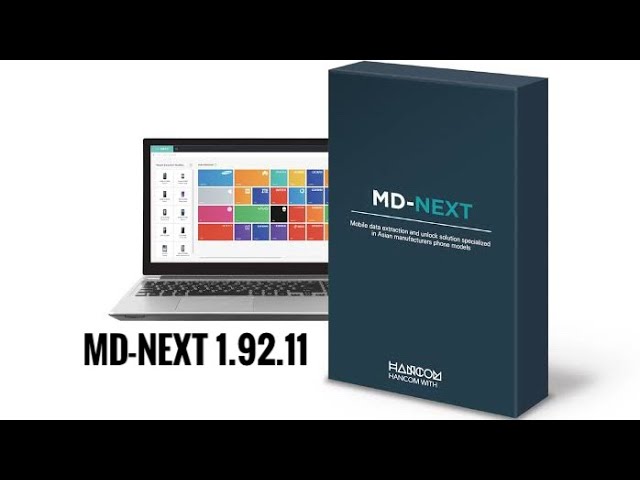MD-NEXT, Mobile Forensic Software 2024
Introduction:
MD-NEXT is the forensic software for the data extraction of mobile devices. It supports physical and logical extraction methods for Android, iOS, Windows OS, Tizen OS and other smartphone OS. Bootloader, Custom image, ADB Pro, Chip-off flash memory with MD-READER, JTAG-connected board with MD-BOX, OS standard backup protocol, Device specific backup protocol, extraction agent app and other cutting-edge extraction technology are integrated into MD-NEXT.
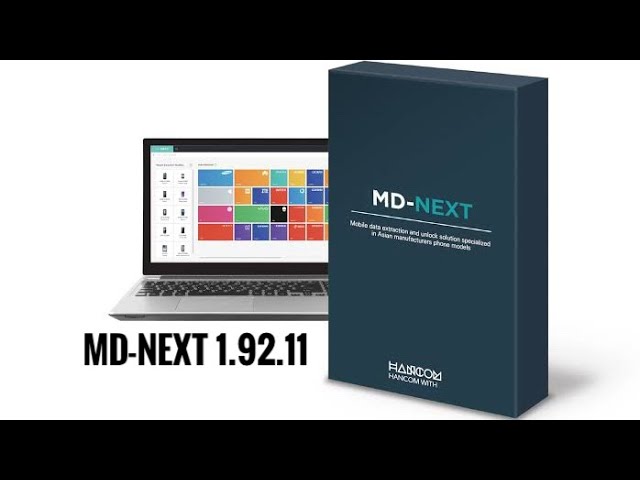
Product Highlights:
- Physical extraction methods – Bootloader, Custom image, ADB Pro
- Logical extraction methods – ADB Backup, iOS Backup, MTP, Custom backup protocol
- Extraction of chip-off flash memory, JTAG board
- Extraction of selected partition, directory, files and apps
- Data preview during extraction
- Write protection and evidence integrity
- Supports automated analysis and reporting in connection with MD-RED (Analysis Software)
- Supports Global, Chinese and Korean phone manufacturers
Key Features Of Mobile Forensic:
Perfect data extraction tool for mobile phones:
- Supports feature phones and smartphones
- Supports mobile device, mainboard with JTAG, Chip-off flash memory, USIM and SD card
- Used with forensic hardware, MD-BOX and MD-READER
- Supports all logical and physical extraction methods
Advanced extraction features:
- Selects partitions after auto-scanning
- Selects directories, files and categories to be extracted
- pause and resume of extraction
- Google cloud extraction using mobile device accounts
- physical extraction methods – Bootloader, Custom image, ADB Pro
- logical extraction methods – ADB Backup, iOS Backup, MTP, Custom backup protocol
Assurance of evidence data integrity:
- Supports write-protection to every evidence data
- Supports more than 10 different hash algorithms such as SHA256
- Excellent extraction performance:
- 1GB/min extraction performance
User-friendly and easy to use:
- Intuitive user interface and simple extract procedure
- Help documents with pictures and photos
Data preview:
- Supports preview of the extraction data signatures
- of Hex and user data
Reports auto-generation:
- Reports the extracted image file information
- Hash value, Time, Method, Filename, etc.
- Supports XLS, PDF file formats
How To Use?
- Installation: Install MD-NEXT on a compatible computer or workstation following the provided instructions.
- Device Connection: Connect the mobile device to the computer using a USB cable or other appropriate connection method.
- Device Recognition: Launch MD-NEXT and allow the software to recognize and identify the connected mobile device.
- Select Extraction Type: Choose the type of data extraction you need (logical, physical, file system, etc.) based on your requirements and the capabilities of MD-NEXT.
- Initiate Extraction: Start the extraction process within MD-NEXT, following the prompts and instructions provided by the software.
- Data Analysis: Once extraction is complete, analyze the extracted data using the built-in analysis tools provided by MD-NEXT. This may include parsing databases, decoding files, and searching for specific information.
- Generate Reports: Compile the findings into a comprehensive report using MD-NEXT’s reporting feature. Customize the report to include relevant details and analysis insights.
- Export and Storage: Export the generated reports and extracted data for further review, collaboration, or storage. Ensure that proper security measures are taken to preserve the integrity and confidentiality of the data.
Conclusion:
In conclusion, MD-NEXT provides a user-friendly and effective solution for mobile forensic data extraction. By following the outlined steps, users can successfully extract, analyze, and report on data from mobile devices with confidence. MD-NEXT’s capabilities, combined with adherence to forensic protocols and legal guidelines, empower forensic investigators to uncover valuable evidence for legal proceedings and investigative purposes. It’s essential to use MD-NEXT responsibly, ensuring the integrity and admissibility of the extracted data in accordance with legal requirements and best practices in digital forensics.
Get This Tool: Link1 Link2
Password: No Password
File Size: 8.6 GB
File Name: Mobile Forensic Software(www.gsmtoolpack.com)