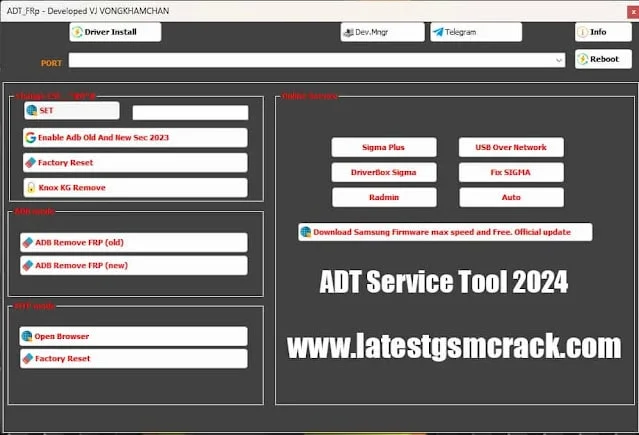ADT Service Tool 2024: New Features and Enhancements
The ADT Service Tool 2024 Edition sets a new standard in device management and troubleshooting, combining powerful features with user-friendly interfaces. Whether you’re a seasoned technician or a device enthusiast, this update promises to elevate your experience in dealing with FRP, user locks, and soft-bricked Samsung devices. Upgrade to the latest version now and unlock a world of possibilities in device servicing and maintenance.
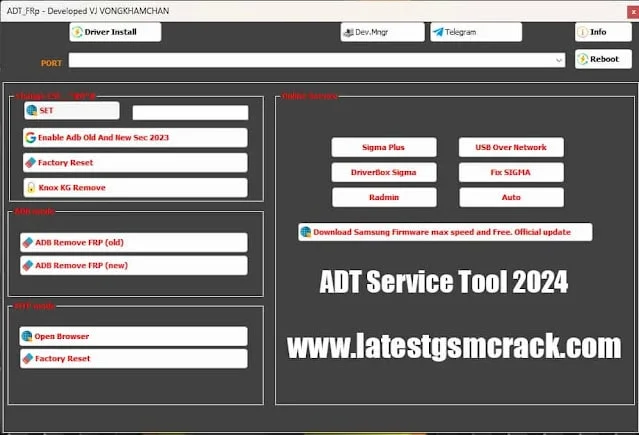
Features ADT Service Tool:
1. Change CSC (Country Specific Code):
– Easily set the CSC by entering a 3-digit code.
– Manage regional settings and customize your device experience.
2. Enable ADB (Old and New Security 2023):
– Activate ADB (Android Debug Bridge) for advanced troubleshooting.
– Compatible with both older and newer security protocols.
3. Factory Reset:
– Perform a factory reset without hassle.
– Ideal for resolving software glitches and starting fresh.
4. Knox KG (Knox Guard) Removal:
– Seamlessly remove Knox security features.
– Enhance device flexibility and customization.
What’s New in ADT Service Tool 2024:
1. Remove Samsung Account (Beta):
– Test the beta feature for removing Samsung accounts.
– Simplify account management.
2. Exit Download Mode:
– Quickly exit download mode without unnecessary delays.
– Enhance user experience during firmware updates.
FRP Android 5/6 (Method 1):
– A specialized method to bypass FRP on Android 5 and 6 devices.
– Useful for legacy devices.
4. Soft brick Fix:
– Repair soft-bricked devices using the tool.
– Revive devices stuck in boot loops or unresponsive states.
Flash Samsung Like Odin:
1. BL, AP, CP, CSC, DATA (Choose File):
– Flash specific partitions (Bootloader, AP, CP, CSC, Data) individually.
– Fine-tune your firmware installation.
2. Reboot:
– Reboot your device after flashing or other operations.
– Ensure changes take effect.
3. Check MD5:
– Verify the integrity of flashed files using MD5 checksums.
– Prevent corrupted installations.
4. Nand Erase:
– Erase NAND memory blocks if needed.
– Advanced users can utilize this feature.
MTP Mode – Open Browser:
– Access the web browser directly in MTP mode.
– Convenient for troubleshooting or accessing online resources.
How To Use?
- First, you need to download the zip file from the below link
- Next, you can unzip all files at c: drive (important)
- Ensure you have disabled the antivirus before running the installation
- Next, open the folder and install the setup file with some basic instruction
- Run the “ADT_Service.exe”
- Next, you can install all drivers if you already installed skip this step
- Connect the phone and try to do any function
- Enjoy !!!
README:
Compatibility: The tool runs perfectly on Windows XP, Windows Vista, Windows 7, Windows 8, Windows 8.1, and Windows 10 (32-bit and 64-bit).
Take a Backup: If you are willing to try the above tool, then please take a backup of your personal data from your Android Smartphone or Tablet. Flashing any Firmware or recovery may brick the device.
Credits: ADT Service Tool is created and distributed by the developer. So, full credits go to the developer for sharing the tool for free.
Others Tools List:
SamFw Tool 4.3 – Added Qualcomm and more
ROM2Box V3.3 Latest Update File
CM2SP2 Diag Helper tool v1.06 For All
TFM Tool Pro MTK V1.3.31: The Ultimate Android Device Tool
EFT Pro Dongle Update V4.4.4 Build 001
Epson L605 Adjustment Program: For Printers
Cheetah Tool Pro Released Version: Complete Review
Download Link: Link1 Link2
Password: No Password
File Size: 296.3 MB
File Name: ADT Service Tool 2024(www.gsmtoolpack.com)