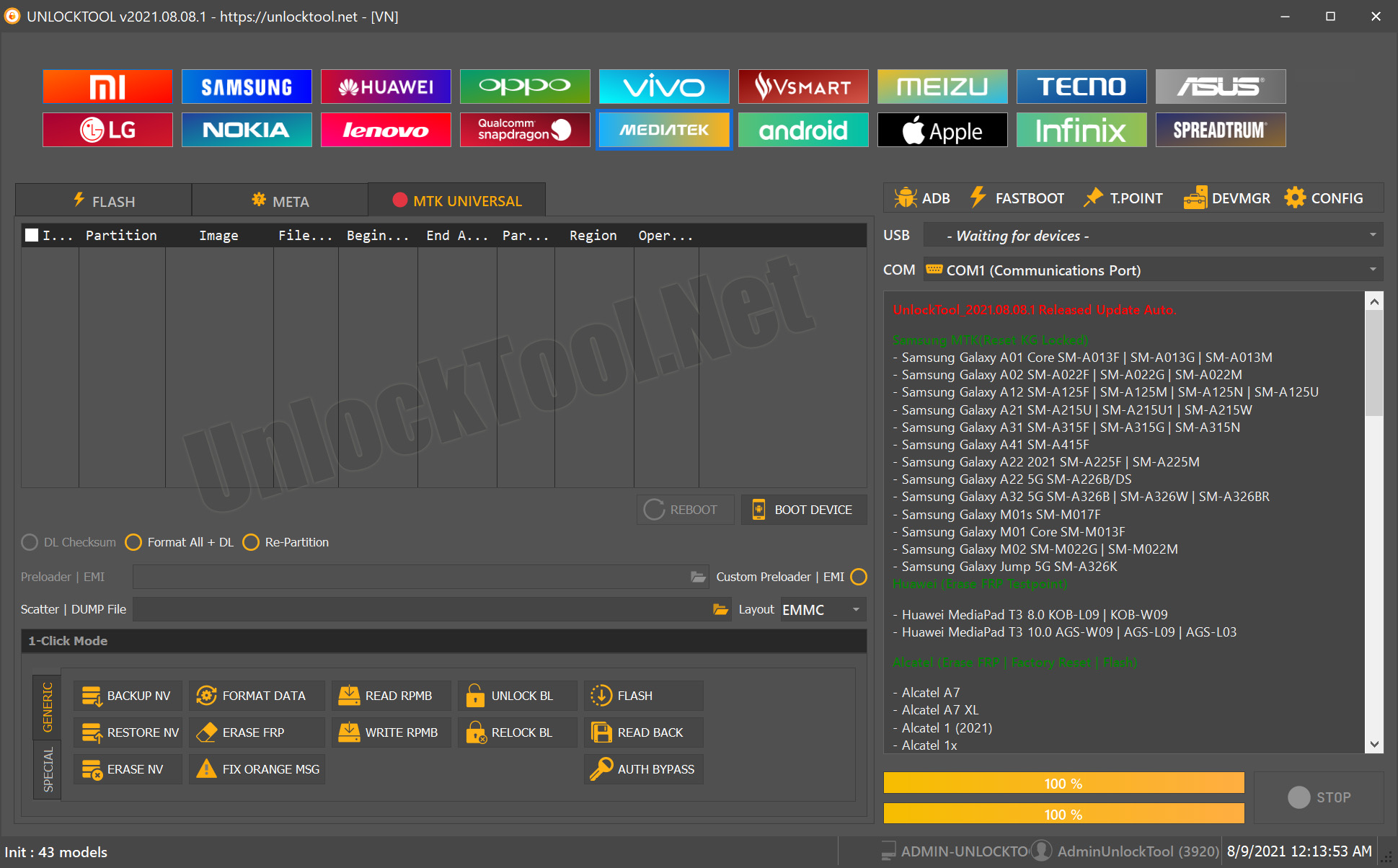Unlock Tool – The Latest Update for Android Devices
Unlock Tool is a software that allows users to unlock, flash and remove FRP (Factory Reset Protection) on their Apple and Android devices. With its latest update, users can experience new features that make it easier to unlock their devices. In this article, we will discuss the new features of Unlock Tool and how to use it for unlocking Apple and Android devices.
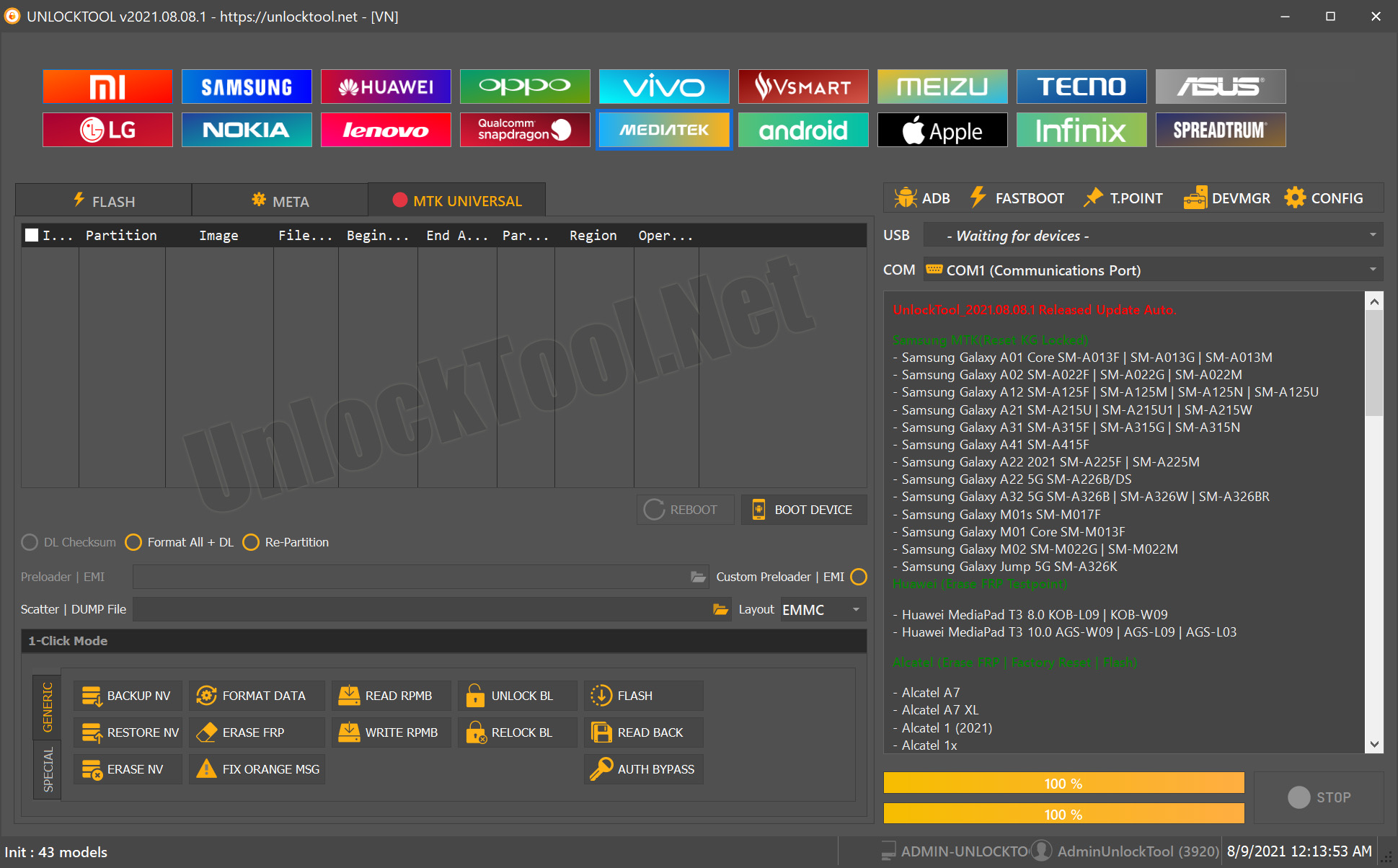
What is Unlock Tool?
Unlock Tool is a software tool that allows users to remove FRP, unlock, and flash their Apple and Android devices. It supports a wide range of devices and is a lightweight application that can be downloaded for free. With its user-friendly interface, users can easily navigate through the software and unlock their devices with ease.
What’s New in Unlock Tool’s Latest Update?
Unlock Tool’s latest update comes with new features that make unlocking Apple and Android devices much easier. Here are some of the new features:
- Support for More Devices – The latest update supports more devices, including the latest models of Apple and Android devices.
- Faster Unlocking Time – The new update reduces the unlocking time for Apple and Android devices, making it faster to unlock devices.
- Improved User Interface – The new update comes with an improved user interface that makes it easier for users to navigate through the software and perform the unlocking process.
- One-Click Unlocking – With the latest update, users can unlock their devices with just one click.
How to Download and Install Unlock Tool
To use Unlock Tool, you need to download and install it on your computer. Here are the steps to download and install Unlock Tool:
- Go to the Unlock Tool website and click on the download button.
- Once the download is complete, extract the files from the downloaded folder.
- Run the setup.exe file and follow the installation wizard.
- Once the installation is complete, launch the Unlock Tool.
How to Use Unlock Tool to Remove FRP, Unlock and Flash Devices
Unlock Tool is a powerful tool that can remove FRP, unlock and flash Apple and Android devices. Here are the steps to use Unlock Tool:
- Connect your device to your computer using a USB cable.
- Launch the Unlock Tool.
- Choose the option that corresponds to the function you want to perform (remove FRP, unlock, or flash).
- Follow the instructions displayed on the screen to complete the process.
Conclusion
Unlock Tool’s latest update comes with new features that make unlocking Apple and Android devices much easier. With its user-friendly interface and fast unlocking time, users can unlock their devices with ease. By following the steps outlined in this article, you can download and install Unlock Tool and use it to remove FRP, unlock and flash your Apple and Android devices.
Others Tools List
Unlocking Key Qualcomm Tool 1.0 With KeyGen Free Download
MRT Key v3.53 Tool Free Version Download
MUNCRAT All IN One AIO FRP Tool V1.0 Free Download
Qualcomm Tool V1.1 Pro Tool Free Download
Samsung Frp Download Mode Tool
World Mobile Tool V1.2 Free Download
Sherzod99 Tool v1.5 Frp Tool 2019 Free Download
Download Link: Link1 Link2
Password: No Password
Size: 145.5MB
File Name: Unlock Tool – The Latest Update for Android Devices(gsmtoolpack.com)