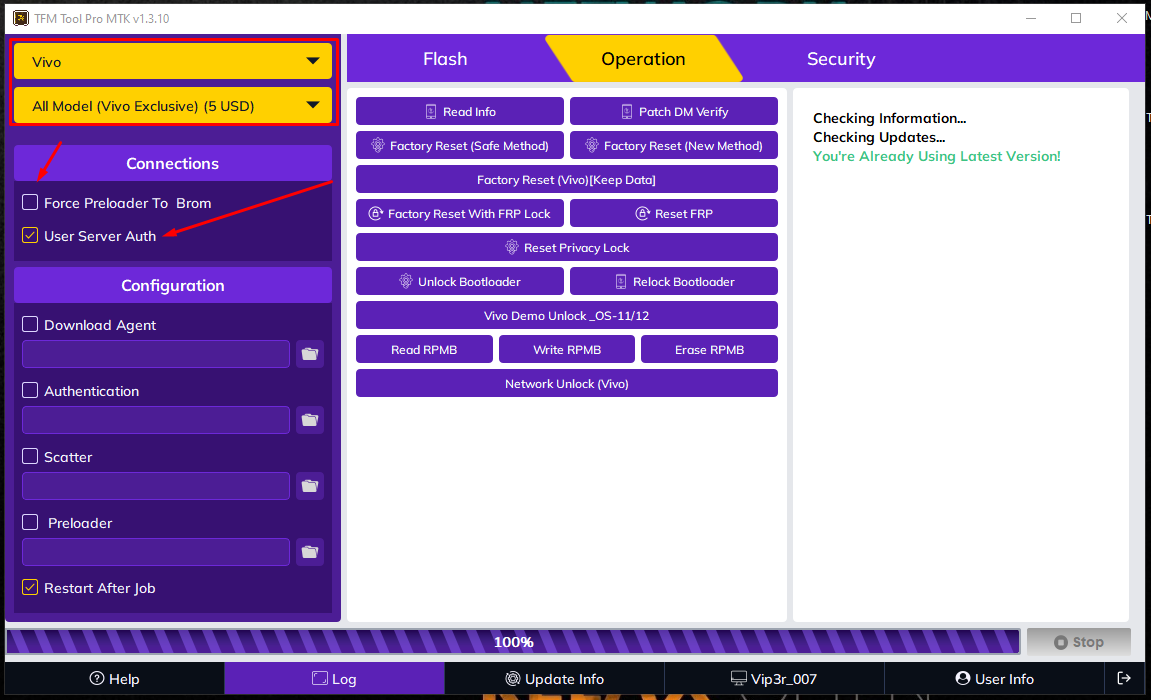TFM Tool Pro SPD V1.0.0 B19: The Flashing Solution for All Android Devices
Introduction
to TFM Tool Pro SPD V1.0.0 B19 TFM Tool Pro SPD V1.0.0 B19 is a powerful flashing tool that provides a comprehensive solution for all Android devices. It is designed specifically to support SPD (Spreadtrum) chipsets, making it the ideal choice for users looking to flash their SPD-based devices. With a user-friendly interface and a range of advanced features, TFM Tool Pro SPD V1.0.0 B19 is the ultimate solution for anyone who wants to flash their Android device.
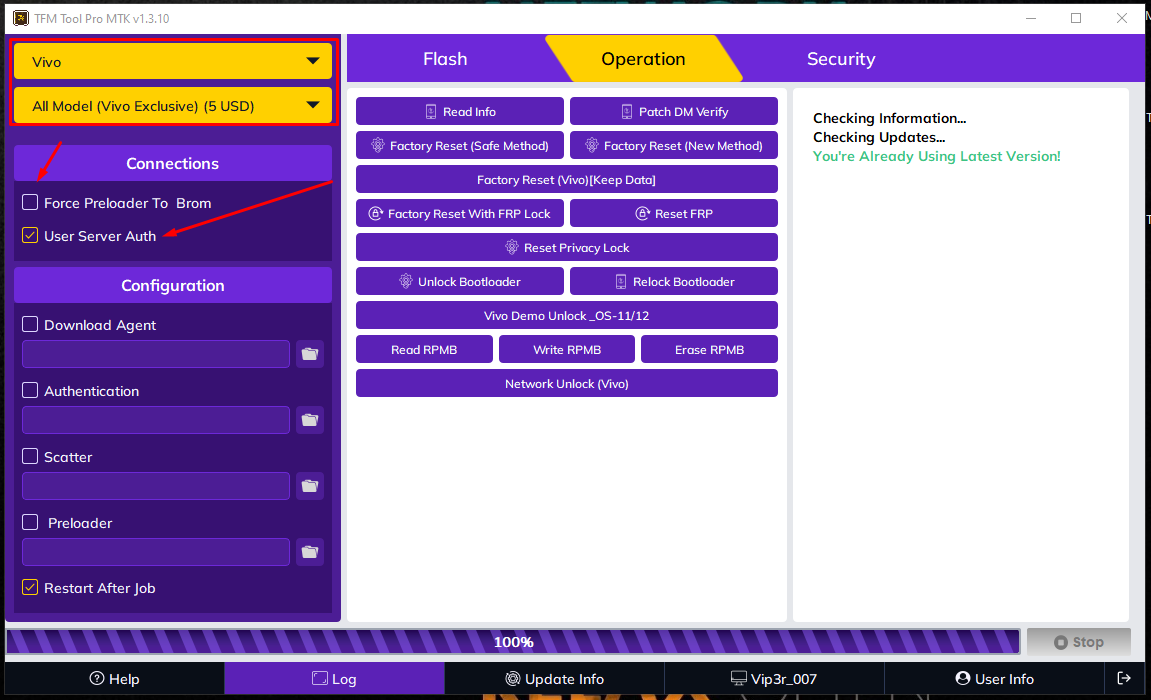
Features of TFM Tool Pro SPD V1.0.0 B19
TFM Tool Pro SPD V1.0.0 B19 comes loaded with a range of features that make it the perfect choice for flashing Android devices. Some of its key features include:
- Support for SPD-based devices: TFM Tool Pro SPD V1.0.0 B19 supports all SPD-based devices, making it the ideal choice for users looking to flash their devices.
- User-friendly interface: The tool has a simple and easy-to-use interface that makes it easy for users to navigate and use.
- Flashing support: The tool supports flashing of firmware, custom ROMs, recovery files, and more, making it a versatile flashing solution.
- Backup and restore: TFM Tool Pro SPD V1.0.0 B19 allows users to backup and restore their device’s data, ensuring that they never lose their important files.
- FRP unlock: The tool also supports FRP (Factory Reset Protection) unlocking, allowing users to bypass Google’s security measures.
How to use TFM Tool Pro SPD V1.0.0 B19
TFM Tool Pro SPD V1.0.0 B19 is a simple and straightforward process. Here’s a step-by-step guide to using the tool:
- Download and install TFM Tool Pro SPD V1.0.0 B19 on your computer.
- Connect your Android device to your computer using a USB cable.
- Launch TFM Tool Pro SPD V1.0.0 B19 and select the type of flashing you want to perform (firmware, custom ROMs, etc.).
- Follow the on-screen instructions to select the appropriate files and start the flashing process.
- Wait for the flashing process to complete and disconnect your device from your computer.
Benefits of using TFM Tool Pro SPD V1.0.0 B19
There are several benefits to using TFM Tool Pro SPD V1.0.0 B19 for flashing your Android device, including:
- Versatility: TFM Tool Pro SPD V1.0.0 B19 supports a wide range of flashing options, making it a versatile tool for all your flashing needs.
- Security: The tool is secure and reliable, ensuring that your device is safe from any potential security threats.
- User-friendly: The tool has a simple and easy-to-use interface, making it accessible to users of all skill levels.
- Time-saving: TFM Tool Pro SPD V1.0.0 B19 is a fast and efficient tool that can help you save time when flashing your device.
Conclusion
In conclusion, TFM Tool Pro SPD V1.0.0 B19 is a powerful and reliable flashing tool that provides a comprehensive solution for all Android devices. With its user-friendly interface, advanced features, and support for SPD-based devices, it is the ultimate choice for anyone looking to flash their Android device. Whether you need to flash
Others Tools List
Mi Account Remover Free Download Fully Working
D G Unlocker Tool Free Download Fully Working
All In One Odin Version in One Setup Free Download
All In One Xiaomi Mi Flashing Tools And Drivers Free Download
XIAOMI Devices Services Tools Pack Free Download
Qualcomm Premium Tool V2.4 Free Version Free Download
How To Setup GPG Dragon v2.13 Without Box Free Download
All In One SPD Flash Tool Free Download
Download Link: Link1 Link2
Password: No Password
Size: 18.MB
File Name: Unlock Tool: This Secret Software Helps You Unlock Anything(gsmtoolpack.com)