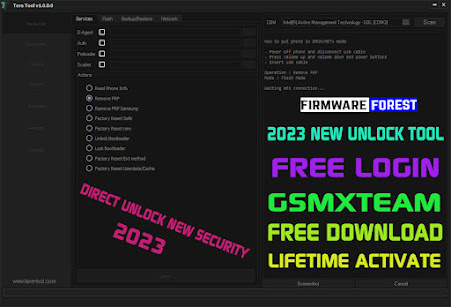Tera Tool V1.0: A Complete Review is Here
FRP (Factory Reset Protection) is a security feature introduced by Google in Android 5.1 Lollipop to prevent unauthorized access to a lost or stolen device. When an Android device is reset, the user is prompted to sign in with the Google account associated with the device. This helps to prevent unauthorized access to the device’s data, but it can also cause problems for users who have forgotten their Google account credentials. In these cases, a tool like Tera Tool 1.0 can be very helpful.
Tera Tool 1.0 is a software tool that can be used to remove the FRP lock on an Android device. It’s a versatile tool that can also be used for mobile unlocking and flashing. The tool is compatible with a wide range of Android devices, making it a popular choice among users who need to remove FRP locks or unlock their devices.
One of the key features of Tera Tool 1.0 is its ease of use. The tool has a simple and straightforward interface, making it accessible to even novice users. All you need to do is connect your device to your computer, run the tool, and follow the on-screen instructions. The process is quick and straightforward, and it can be completed in just a few minutes.
Another advantage of Tera Tool 1.0 is its compatibility with a wide range of Android devices. The tool supports a large number of brands, including Samsung, Huawei, Xiaomi, Oppo, Vivo, and more. This makes it a versatile tool that can be used to remove FRP locks or unlock a wide range of devices.
In addition to removing FRP locks and unlocking devices, Tera Tool 1.0 also has the ability to flash new firmware onto a device. This can be useful if you want to update the software on your device or if you want to install a custom ROM. The tool is designed to be compatible with a wide range of firmware files, making it easy to flash new software onto your device.
Overall, Tera Tool 1.0 is a valuable tool for anyone who needs to remove an FRP lock, unlock a mobile device, or flash new firmware. The tool is easy to use, versatile, and compatible with a wide range of devices, making it a popular choice among users. Whether you’re a professional technician or a casual user, Tera Tool 1.0 can be a useful tool to have in your arsenal.

Features:
list of features:
How To Use?
First, you need to download the zip file from the below link
Next, you can unzip all files at c: drive (important)
Ensure you have disabled the antivirus before running the installation
Next, open the folder and install the setup file with some basic instruction
Run the “TERATOOLLOADER.exe”
Next on your pc screen open the loader file now you can click on the “START V1.0.0.0.0” button and loader is bypass the login.
The next screen asks you to enter the username and password in here enter any login details, and click on the login button to open the Tera tool main interface.
Next, you can install all drivers if you already installed skip this step
Connect the phone and try to do any function
Enjoy !!!
Other Tools List
SamFw Tool 4.0 – A Comprehensive Android Security Solution
The Best Benerin.inc V3.0.0 Tool With Key
Sideloadly: The Ultimate Solution To Fix Your Broken Android Phone
E-GSM Tool V1.4.0 Full Crack (Work offline)
TFM Tool Pro QC V1.7.0 (BETA14) – A Comprehensive Review
Download Link: Link1 Link2
Password: No Password
Size: 51.2MB
File Name: Tera Tool V1.0: A Complete Review is Here(gsmtoolpack.com)