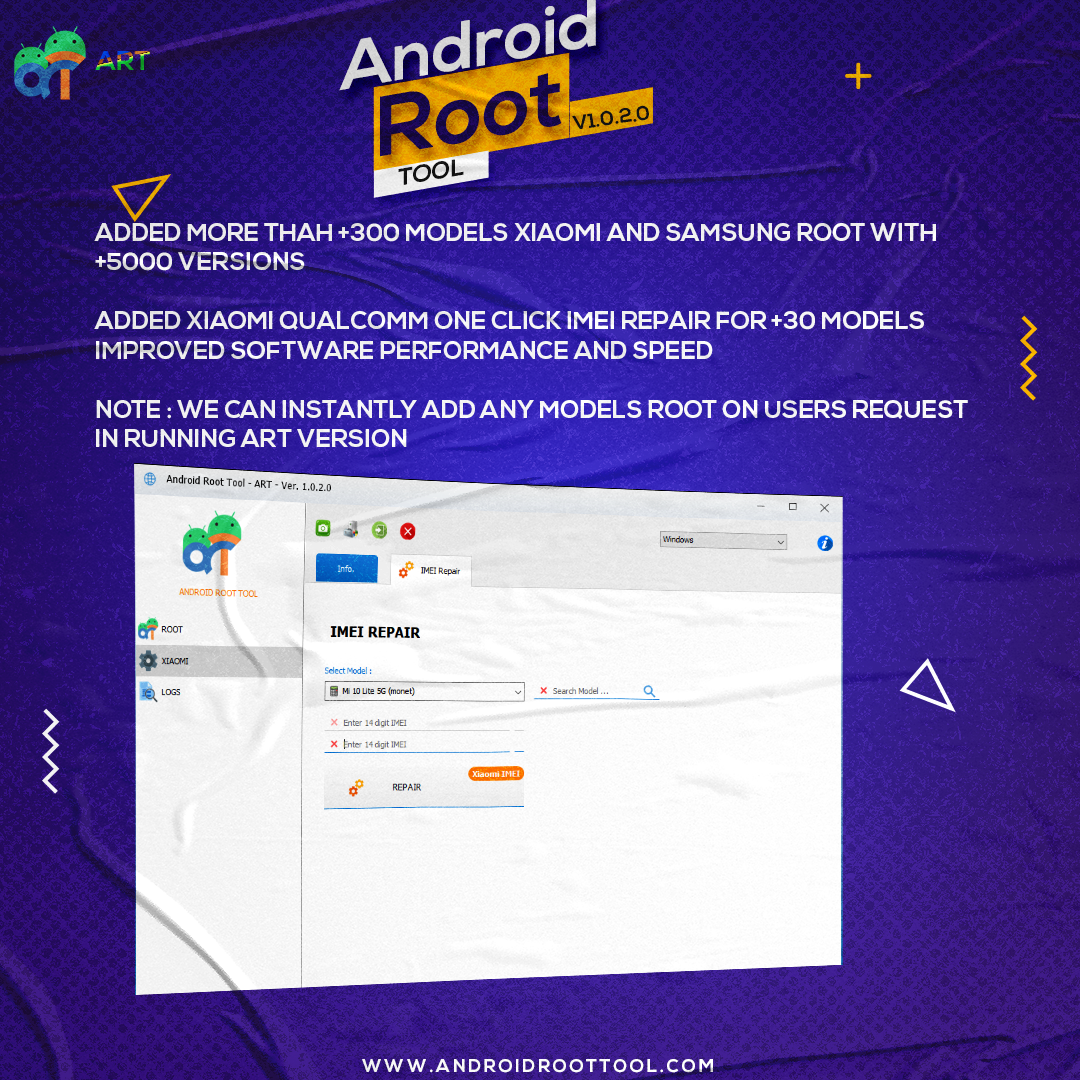Android Root Tool ART v1.0.2.0 – One Click Root Easily and Safely
Android Root Tool ART v1.0.2.0 – One Click Root is the best rooting software for Android devices. With this app, you can root any Android device in just a few clicks. This app is very easy to use and it doesn’t require any special skills or technical knowledge. You can root any Android device using this app.
If you’re like most people, you probably don’t know how to install a custom ROM on your Android device. And if you do know how to install a custom ROM, you probably don’t know how to root your device.
If you want to root your Android device, you need to download a custom ROM and a root tool. The root tool is basically a program that helps you root your Android device. And the custom ROM is a ROM that has been customized by the manufacturer or the developer.
There are a lot of custom ROMs out there, and it can be hard to decide which one to download. That’s where the root tool comes in. The root tool can help you find the best custom ROM for your Android device.
The root tool is free, and it’s available on the Google Play Store. The root tool is called ART (Android Root Tool). ART is a new root tool, and it’s available in version 1.0.2.0.
ART is easy to use, and it’s fast. And ART is compatible with a lot of Android devices.
If you’re ready to root your Android device, download ART from the Google Play Store. And be sure to check out the root tool’s FAQ section. And if you have any questions, be sure to contact the root tool’s developer.
And Finally, a big thanks to the developer of ART, who has put a lot of hard work into creating ART. And a big thanks to all of the Android users who have sent in feedback about ART.

Supported Brands & Models:
Samsung Models:
SM-A013F
SM-A013G
SM-A013M
SM-A025F
SM-A025G
SM-A025M
SM-A025U
SM-A025U1
SM-A025V
SM-A102U
SM-A105F
SM-A105FN
SM-A105G
SM-A105M
SM-A105N
SM-A115F
SM-A115M
SM-A115U
SM-A115U1
SM-A115W
SM-A127F
To root the SAMSUNG follow the steps
Connect your device
Plug the USB cable into your device.
Enable Developer options from settings and enable USB Debug Mode.
Execute the EXE file of ART | Android Root Tool and click the button.
Xiaomi Models:
Redmi 9C
Mi CC9e
Mi 10 5G
Mi 10 Lite 5G
Mi 10 Lite Zoom 5G
Mi 10 Pro 5G
Mi 10 Ultra
Mi 10i 5G
Mi 10S
Mi 10T 5G
Mi 10T 5G 10T Pro 5GK30S
Mi 10T Lite
Mi 10T Pro 5G
Mi 11
Mi 11 Lite 4G
Mi 11 Lite 5G
Mi 11 Lite 5G NE
Mi 11 Pro
Mi 2
Mi 2s
Mi 4C
Mi 4i
Mi 4s
Other Tools List
Qualcomm Special Unlock Tool v4.0 With Keygen
Dongle Cam V1.0.4 Free Download
XiaomiFlash 2020 NO Need Auth Tool Free Download
UAT FRP Tool 5.01 Full Setup With Key Free Download
How To Use?
First, you need to download the setup file on your computer
Next Extract the setup file on a desktop with help of the WinRAR/7 Zip tool
Install the setup file with a double click on it.
Next, install the setup, you can close the setup wizard and back to the desktop
Run the tool as admin permission “Android Root Tool”
Next, you need registration, you can click on the “Register Now Link” or click here
Next, you need to valid email id and some basic information, you can fill out the form and submit the details. next, note your username and password and back to the tool, and enter the login details
Download Link: Link1 Link2
Password: No Password
Size: 19.3MB
File Name: Android Root Tool ART v1.0.2.0 – One Click Root Easily and Safely(gsmtoolpack.com)