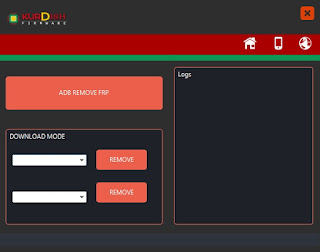Samsung Flasher & Frp Software is one of the best and revolutionary tools for Removing FRP. Factory Reset Protection has been implemented by an Android and Google They start working together on the privacy issue of users Data. And most Android users around the world are not familiar with factory default security
How To Remove FRP
- Run the Samsung Flasher & Frp Tool In Administrator.
- Turn off your Samsung Device
- Hold and Press the Power+ Home + Volume Down Key at the same time.
- Press the volume up Button And Go To Download Mode
- You Have To Connect Your Smartphone to the computer Laptop Using the USB cable.
- You Have To Select Your Phone Model Number And Click “Remove FRP”
- You Have Done The Remove FRP. Enjoy the FRP Remove Tool