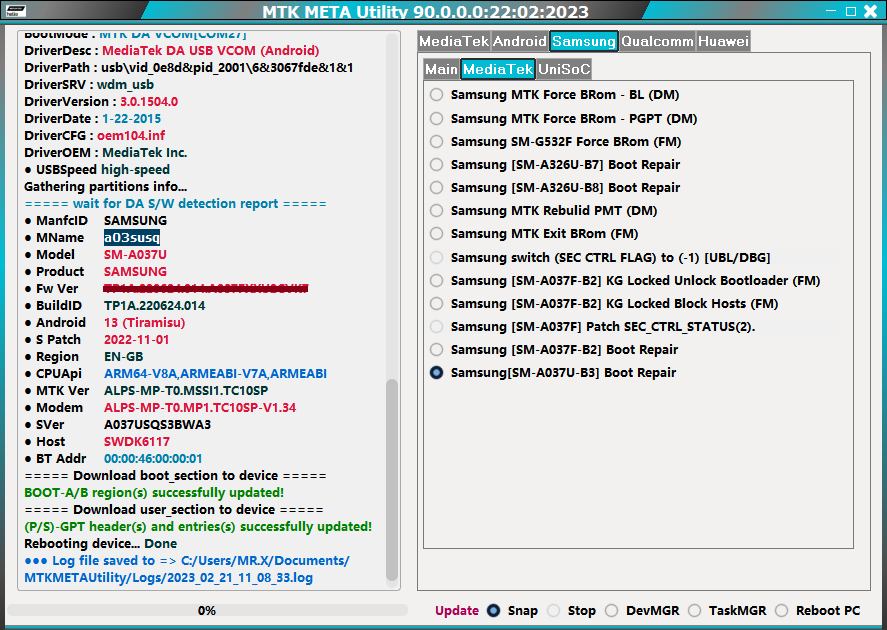MTK META Utility V90: Latest Version 2023
Introduction to MTK META Utility V90
MTK META Utility V90 is a software tool that helps in unlocking, flashing, and removing FRP from Android devices. This software tool is primarily designed for devices that run on the MediaTek chipset. MediaTek chipset is a popular and widely used chipset in budget smartphones. MTK META V90 supports all Android devices that are powered by MediaTek chipset. This tool is one of the best options for those who want to perform these tasks on their devices.

Features of MTK META Utility V90
MTK Utility V90 comes with several features that make it an essential tool for anyone who wants to unlock, flash, or remove FRP from their Android device. Some of the features of this tool include:
- Unlocking: MTK Utility V90 allows users to unlock their Android devices easily. Users can unlock their device by entering the correct password or using a pattern, PIN, or fingerprint. This tool can also remove the network lock on some devices.
- Flashing: MTK Utility V90 can flash stock ROMs or custom ROMs on Android devices. Users can flash their device if it is stuck on a boot loop or if there are issues with the software. Flashing a device can also upgrade the device to the latest version of Android.
- FRP Bypass: MTK Utility V90 can remove FRP (Factory Reset Protection) from Android devices. FRP is a security feature that prevents unauthorized access to a device after a factory reset. This tool can remove FRP on most Android devices, making it an essential tool for anyone who forgets their Google account details.
- Compatibility: MTK Utility V90 is compatible with most Android devices that are powered by MediaTek chipset. This tool supports devices with Android 5.0 and above.
- User-Friendly: MTK META Utility V90 comes with a user-friendly interface that makes it easy to use. Users can easily navigate through the tool and perform the desired task.
How to Use MTK META Utility V90
1: Download and install the MTK Utility V90 on your PC.
2: Enable USB Debugging on your Android device by going to Settings > Developer Options > USB Debugging.
3: Connect your Android device to your PC using a USB cable.
4: Open MTK META V90 on your PC.
5: Select the desired task (unlock, flash, or FRP bypass) from the tool’s interface.
6: Follow the on-screen instructions to complete the task.
Precautions to Take When Using MTK META Utility V90
When using MTK META V90, there are some precautions that you should take to avoid damaging your device. Here are some precautions to take:
- Backup your Data: Before using this tool, it is essential to back up all your data. Flashing or unlocking a device can erase all data on the device. Therefore, it is important to back up all your data to avoid losing important files.
- Charge Your Device: It is important to ensure that your device is fully charged before using MTK Utility V90. This will prevent your device from shutting down during the process, which can lead to the bricking of your device
Other Tools List
XDA Arab Tool V1.0 Fastboot ADB Tool 2019
Oppo Network Unlock Tool V 1.0 Full Free Download
King Tool v 1.3 Premium Version Download
All in One Enable Diag Reset Tool For Samsung, LG, HTC, Huawei, Qualcomm,
98NC Unlocker 3 Tool Full Free Download
Phone Board v1.2 Full Hardware Tool iPhone, Redmi, Oppo, Vivo, iPad
UPD Tool | Remove Oppo, vivo, Xiaomi and Cool pad Frp Lock
King Tools 1.0 Full Version Free Download
Download Link: Link1 Link2
Password: No Password
Size: 64.2MB
File Name: MTK META Utility V90: Latest Version 2023(gsmtoolpack.com)