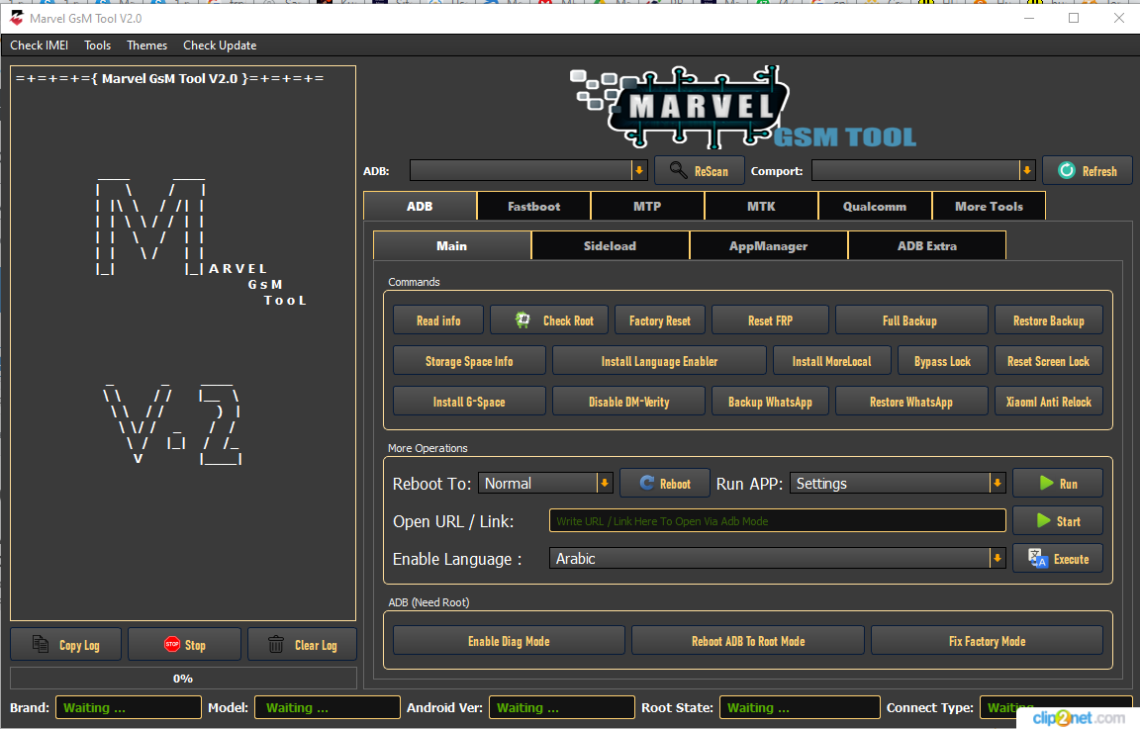Marvel SP Drivers V2.0 Free Download For All Android
Marvel SP Drivers V2.0 is a new tool that allows users to install drivers for iPhone, Qualcomm, and MediaTek devices. In this article, we will be discussing the features and capabilities of Marvel SP Drivers V2.0 and how to download and install it on your computer.
What are Marvel SP Drivers V2.0?
Marvel SP Drivers V2.0 is a new tool that allows users to install drivers for iPhone, Qualcomm, and MediaTek devices. With Marvel SP Drivers V2.0, users can easily connect their devices to their computers and perform various functions, such as flashing firmware, unlocking the device, and more. The drivers are compatible with Windows operating systems and support a wide range of iPhone, Qualcomm, and MediaTek devices.
Features of Marvel SP Drivers V2.0
Marvel SP Drivers V2.0 offers a wide range of features that allow users to install drivers for their devices. Some of the key features include:
Support for iPhone, Qualcomm, and MediaTek devices: Marvel SP Drivers V2.0 supports a wide range of iPhone, Qualcomm, and MediaTek devices, making it a versatile tool for users with multiple devices.
Easy to install: The drivers are easy to install and can be set up in a few simple steps.
Compatible with Windows: Marvel SP Drivers V2.0 is compatible with Windows operating systems, making it accessible to a wide range of users.
Improved connectivity: The drivers improve connectivity between the device and the computer, allowing for faster and more stable connections.
Improved firmware flashing: The drivers also improve the firmware flashing process, making it faster and more reliable.
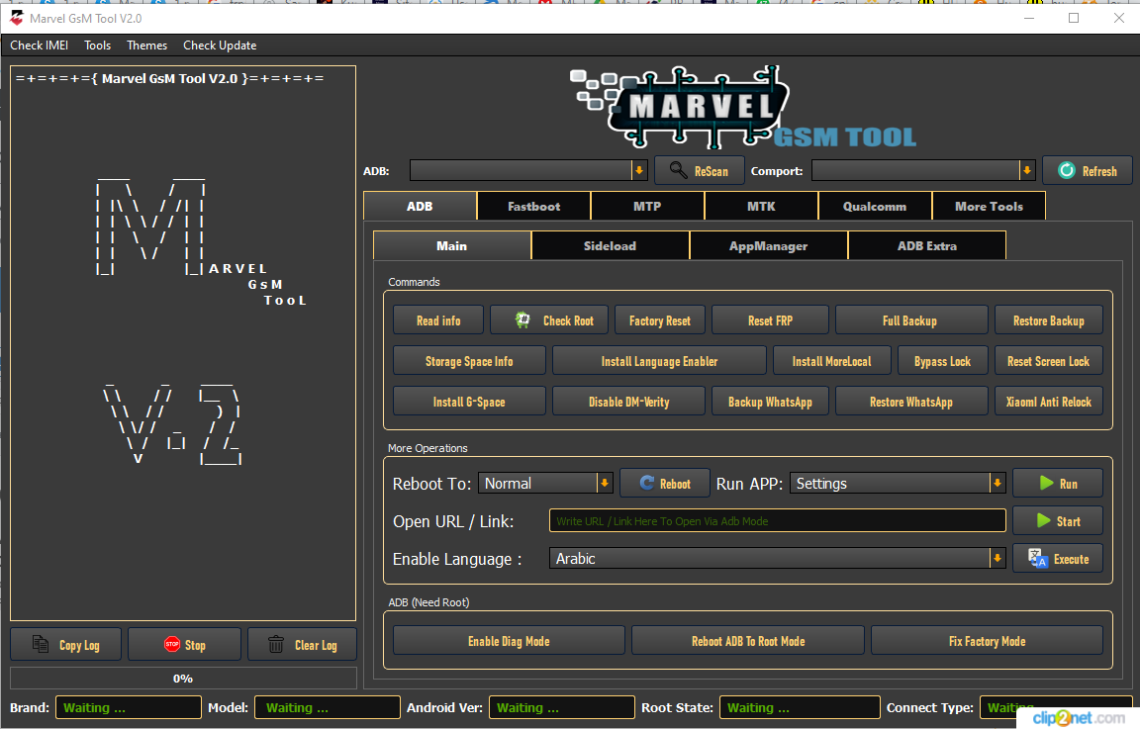
Downloading and Installing Marvel SP Drivers V2.0
To download Marvel SP Drivers V2.0, visit the official website and click on the “Download” button. The download process is straightforward and should only take a few minutes. Once the download is complete, open the file and follow the on-screen instructions to install the drivers on your computer.
Installing the Drivers
Once the drivers are downloaded, you need to install them on your computer. To install the drivers, connect your iPhone, Qualcomm, or MediaTek device to your computer using a USB cable.
Next, open the Marvel SP Drivers V2.0 and select the device model from the list. The tool will automatically detect the device and display its information on the main screen.
From there, you can select the “Install” option to begin the installation process. The installation process typically takes only a few minutes, and the drivers will be installed once it’s completed.
Using Marvel SP Drivers V2.0
Once the drivers are installed, you can use them to connect your iPhone, Qualcomm, or MediaTek device to your computer and perform various functions. To use the drivers, simply connect your device to your computer using a USB cable.
The device will be recognized by the computer and you can use various tools such as flashing firmware, unlocking the device, and more.
Updating the Drivers
Marvel SP Drivers V2.0 are constantly updated to fix bugs and improve the performance. To update the drivers, visit the official website and download the latest version of the drivers. Then, follow the instructions above to install the updated drivers on your computer.
Conclusion
In conclusion, Marvel SP Drivers V2.0 is a powerful tool that allows users to install drivers for iPhone, Qualcomm, and MediaTek devices. The drivers improve connectivity and make it easier to
Features Drivers:
The specific features of these drivers will depend on the device and the driver in question. However, in general, these drivers allow for communication between a computer and the corresponding device.
“Visual C++ 2015-2022 Redist (Auto Bit)” is a redistributable package for the Microsoft Visual C++ runtime library, which is necessary for running programs written in C++. “Auto Bit” means that the package is able to automatically detect and install the correct version for the user’s system (32-bit or 64-bit).
“Nokia MTK Serial Port Driver (Auto Bit)” is a driver for Nokia mobile devices that use MediaTek (MTK) chipsets. This driver allows the computer to communicate with the device over a serial port.
“Disable Driver Signature & Test Mode” refers to disabling the requirement for digitally signed drivers in the Windows operating system, which is necessary for installing certain types of unsigned drivers. Test mode is a special mode of Windows that allows the user to test and develop drivers without having to digitally sign them.
“Apple USB Driver (DFU Fixed)” is a driver for Apple devices that allows the computer to communicate with the device over USB. “DFU Fixed” means that the driver has been modified to fix an issue with Device Firmware Update (DFU) mode, which is a special mode that allows the device to be updated with new firmware.
“SPD SCI Usb2Serial Driver”, “Huawei (COM1.0) Driver”, “Qualcomm 9008 Driver”, “Samsung USB Driver”, “LG Driver”, “ADB Driver”, “MTP Driver”, “MTK Driver” and “SPD Driver” are all drivers for various devices, such as mobile phones and computers, that allow the computer to communicate with the device over USB or serial ports.
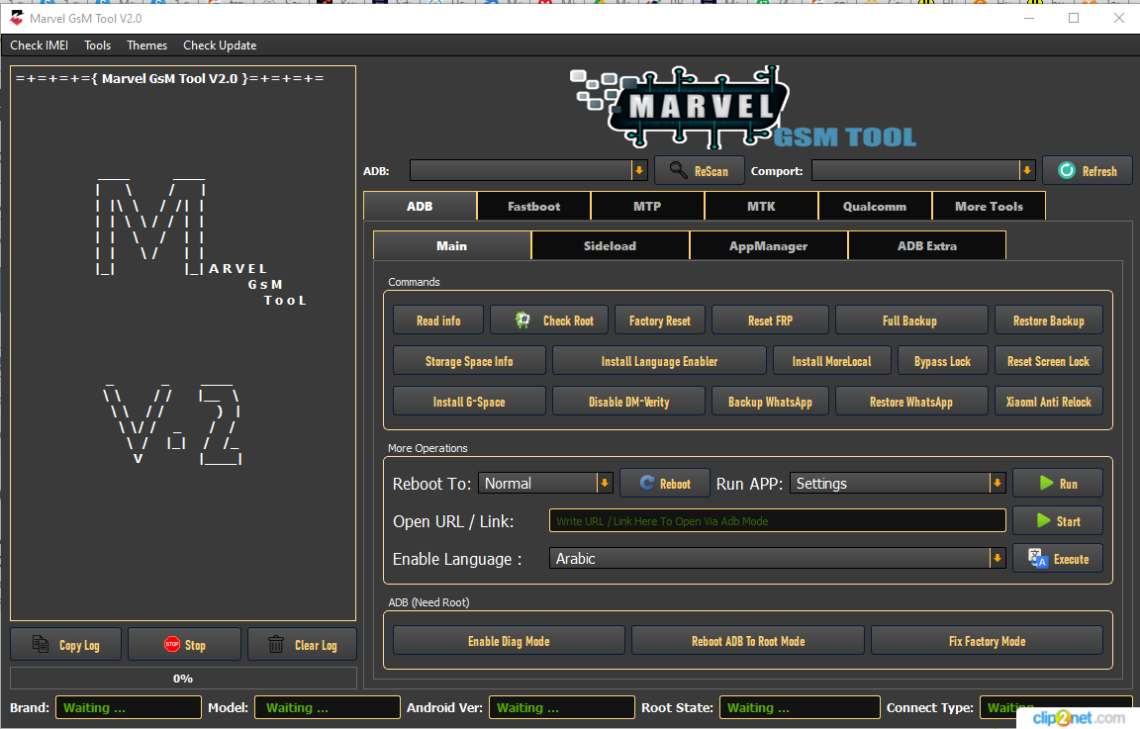
Marvel SP Driver V2
New Update
– Add Disable Driver Signature & Test Mode
– Add Nokia USB Serial Port Driver (Auto Bit)
– Add Visual C++ 2015-2022 Resist (Auto Bit)
– Add LG Driver
– Add Sony Driver
– Add Lenovo Driver
– Add Motorola Driver
– Add HTC Driver
– Improve Drivers Install Method
How To Use?
First, you need to download the zip file from the below link
Next, you can unzip all files at c: drive (important)
Ensure you have disabled the antivirus before running the installation
Next, open the folder and install the setup file with some basic instruction
Run the “Marvel_SP_Drivers_V2.0.exe”
Next, you can install all drivers if you already installed skip this step
Connect the phone and try to do any function
Enjoy !!!
Other Tools List
VG Auto Loader Unlock Tool Crack Free Download
USB-Patcher V1.0.1 Free Download
Yohan Labs Remote Tools V1 Free Version Download
EFT Pro Dongle Update V4.2.0 Free Download
Miracle Xiaomi Tool 1.59 Crack With keygen Free Download
Download Link: Link1 Link2
Password: No Password
Size: 91.5MB
File Name: Marvel SP Drivers V2.0 Free Download For All Android (gsmtoolpack.com)