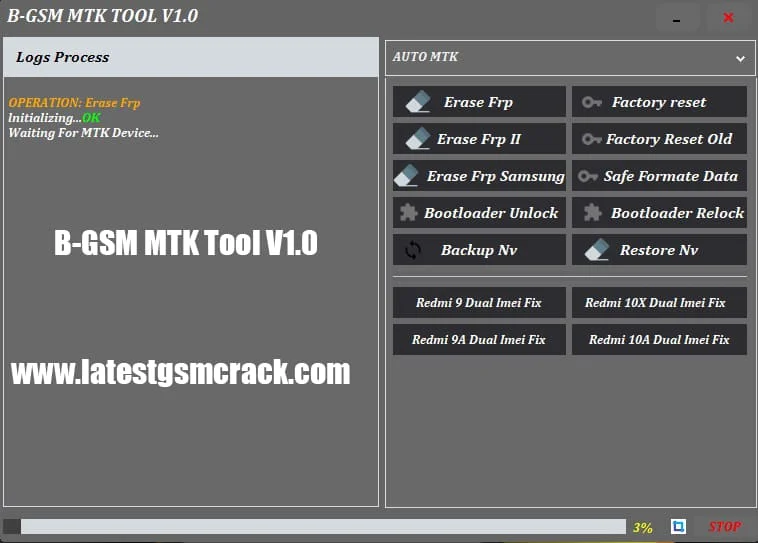B-GSM MTK Tool V1.0 Dev By 2024: Your Ultimate Solution for Redmi Devices
Introduction:
For Redmi device users seeking a comprehensive toolset, look no further than the B-GSM MTK Tool V1.0 Dev By 2024. This powerful utility is tailor-made to cater to a multitude of tasks, including factory resets, bootloader unlocking, IMEI repair, and beyond. Developed by a seasoned team of mobile software experts, this tool boasts extensive experience and proficiency in the field. It offers robust support for a wide array of Redmi models, with a particular emphasis on those equipped with MediaTek processors.
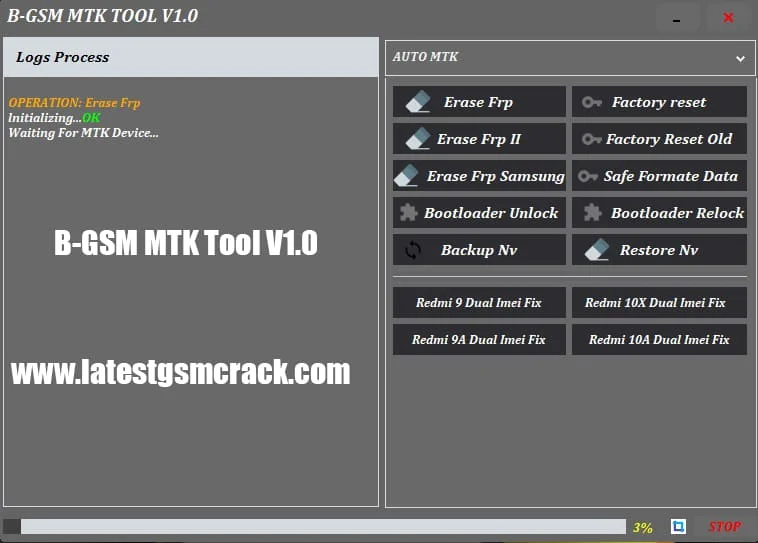
Features of B-GSM MTK Tool V1.0 Dev By 2024:
- Factory Reset: Easily restore your device to its original settings, wiping all data and configurations for resale or troubleshooting purposes.
- Safe Format (Old Models): Clean your device from viruses and unwanted apps without affecting IMEI or network lock, applicable to older Redmi models like Redmi 6 and Redmi 7.
- Erase FRP: Remove Google account verification (Factory Reset Protection) if you forget credentials or purchase a second-hand locked device.
- Unlock Bootloader: Essential for customizing your device with custom ROMs, kernels, or mods beyond official firmware, enabling deeper device customization and root access.
- Redmi IOA and Redmi 9A Bootloader Fix: Resolve bootloader issues on specific Redmi devices, restoring normal mode functionality post-bootloader unlock.
- Backup NV: Safeguard critical device information including IMEI, network, WIFI, and Bluetooth settings, facilitating easy device restoration or data transfer.
- NV Restore: Restore device NVRAM from backup, aiding in NVRAM loss, damage, or IMEI modifications.
- Dual IMEI Fix: Repair invalid or null IMEI issues on Redmi devices with dual SIM slots, ensuring seamless network connectivity without affecting network locks.
How To Use?
- Download and Install: Download the tool from a trusted source and install it on your computer.
- Launch Tool: Open B-GSM MTK Tool V1.0 by double-clicking its icon.
- Connect Device: Use a USB cable to connect your Redmi device to the computer.
- Select Function: Choose the desired function from the tool’s interface (e.g., factory reset, IMEI repair).
- Follow Instructions: Follow the on-screen instructions provided by the tool.
- Wait for Completion: Allow the tool to complete the operation. This may take some time.
- Disconnect Device: Safely disconnect your Redmi device from the computer.
- Verify: Check your device’s settings or perform tests to ensure the operation was successful.
Conclusion:
In conclusion, B-GSM MTK Tool V1.0 Dev By 2024 is a versatile solution for Redmi devices, offering features like factory reset, bootloader unlocking, and IMEI repair. With wide support for Redmi models, especially those with MediaTek processors, and its user-friendly interface, it’s a convenient tool to manage your device effectively. If you own a Redmi device, B-GSM MTK Tool V1.0 Dev By 2024 is definitely worth trying out.
Others Tools List:
SamFw Tool 4.3 – Added Qualcomm and more
ROM2Box V3.3 Latest Update File
CM2SP2 Diag Helper tool v1.06 For All
TFM Tool Pro MTK V1.3.31: The Ultimate Android Device Tool
EFT Pro Dongle Update V4.4.4 Build 001
Epson L605 Adjustment Program: For Printers
Cheetah Tool Pro Released Version: Complete Review
Get This Tool: Link1 Link2
Password: No Password
Size: 250.6 MB
File Name : B-GSM MTK Tool V1.0(www.gsmtoolpack.com)