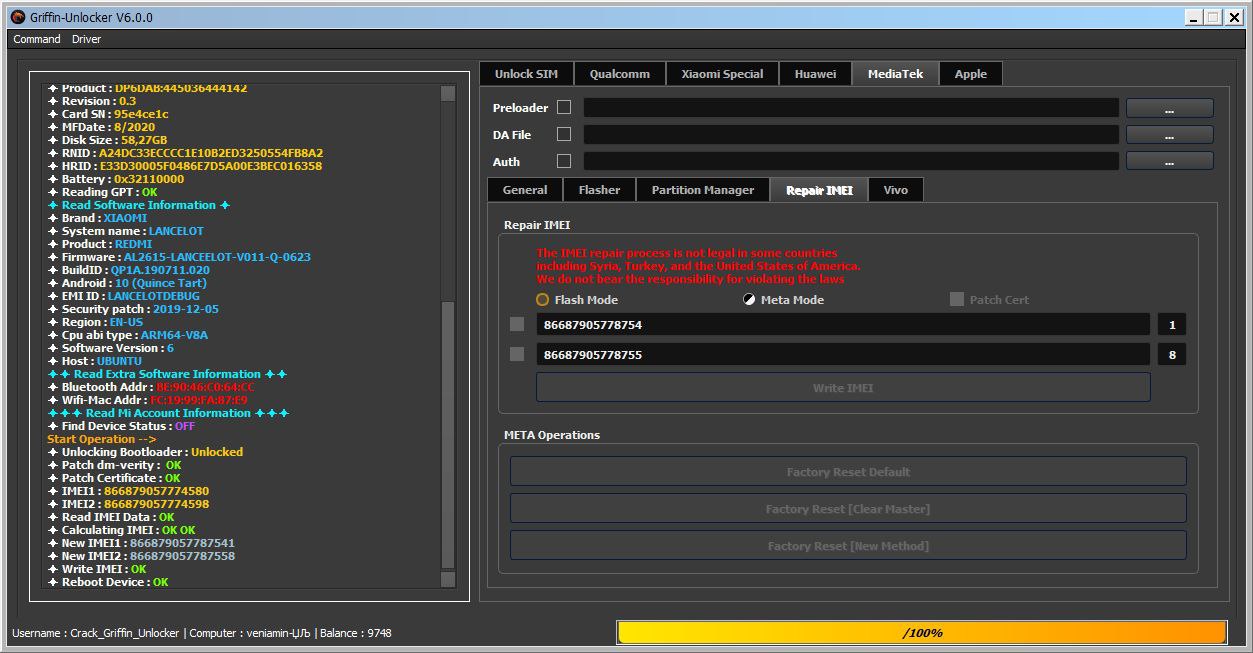Griffin Unlocker 6.0: The Latest Android Device Unlocking Tool
Introduction:
In the world of Android devices, unlocking plays a crucial role in gaining full control and customization options. Griffin Unlocker 6.0 has emerged as a powerful tool for unlocking various Android devices, providing users with the freedom to explore their devices to the fullest. This article delves into the latest version of Griffin Unlocker, its features, and its significance in the Android community.
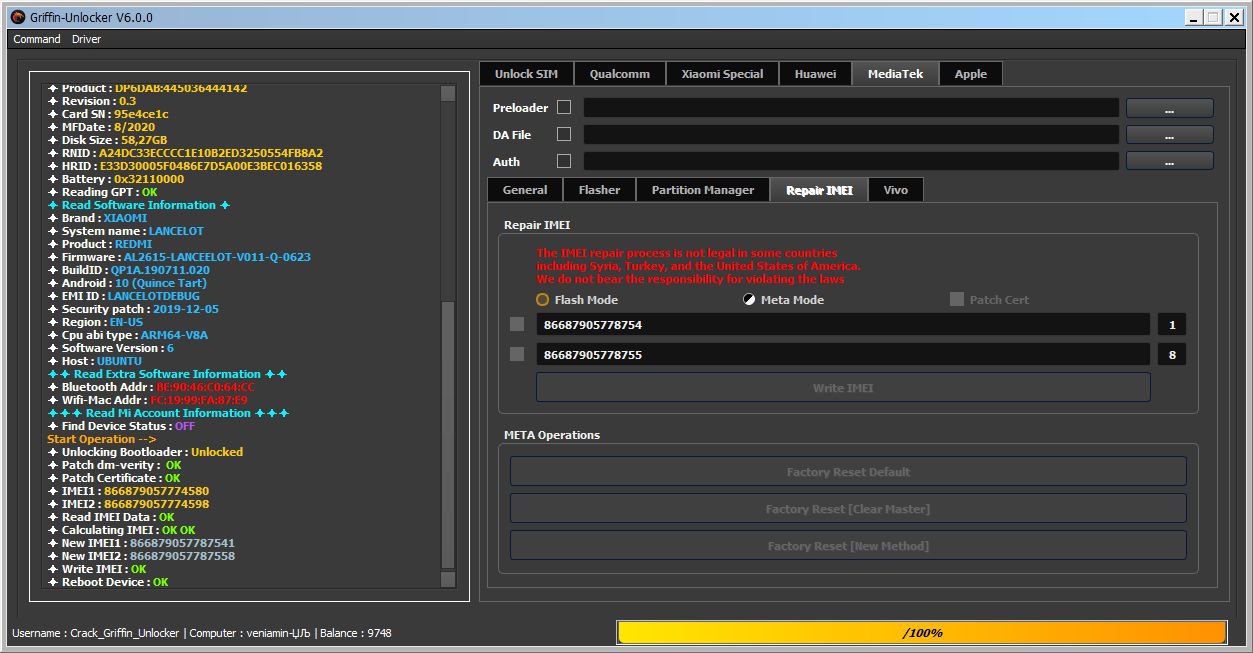
Overview of Griffin Unlocker 6.0
Android devices, offering users the ability to bypass restrictions imposed by manufacturers or service providers. This version of Griffin Unlocker comes with significant improvements in functionality and user experience, making it a highly sought-after solution for Android enthusiasts.
Key Features of Griffin Unlocker 6.0
- Device Compatibility: Griffin Unlocker 6.0 supports a wide range of Android devices, ensuring that users can unlock devices from various manufacturers, including Samsung, LG, HTC, Motorola, and more.
- Unlocking Methods: The tool provides multiple unlocking methods, including pattern unlock, PIN unlock, password unlock, and fingerprint unlock. This versatility allows users to choose the most convenient unlocking method for their specific device.
- FRP Bypass: Griffin Unlocker 6.0 efficiently bypasses the Factory Reset Protection (FRP) feature, which prevents unauthorized access to a device after a factory reset. This feature proves particularly useful when users forget their Google account credentials.
- Bootloader Unlocking: The latest version of Griffin Unlocker supports bootloader unlocking on compatible devices. This feature enables users to install custom recoveries, ROMs, and gain root access, opening up a world of possibilities for customization.
- User-Friendly Interface: Griffin Unlocker 6.0 boasts a user-friendly interface that simplifies the unlocking process. The tool guides users through each step, ensuring a smooth and hassle-free unlocking experience.
Benefits of Griffin Unlocker 6.0
- Device Freedom: With Griffin Unlocker 6.0, users can break free from the limitations imposed by manufacturers or service providers. They gain the freedom to customize their devices, install custom ROMs, and explore various third-party applications.
- Data Retrieval: In cases where users forget their screen lock credentials, Griffin Unlocker 6.0 comes to the rescue. It allows users to regain access to their devices without losing any data, minimizing the potential for data loss.
- Technical Support: Griffin Unlocker ‘s development team provides prompt technical support, assisting users with any issues they may encounter during the unlocking process. This ensures a reliable and user-friendly experience.
How to Use Griffin Unlocker 6.0
Using Griffin Unlocker 6.0 is a straightforward process. Follow these general steps:
- Download and install Griffin Unlocker 6.0 from the official website.
- Connect your Android device to your computer via USB.
- Launch Griffin Unlocker 6.0 and follow the on-screen instructions to initiate the unlocking process.
- Depending on your device’s specific requirements, select the appropriate unlocking method.
- Wait for the tool to unlock your device, and follow any additional instructions provided.
Conclusion
Griffin Unlocker 6.0 is a powerful tool for unlocking Android devices, allowing users to break free from limitations, customize their devices, and regain access to their devices in case of forgotten screen lock credentials. With its user-friendly interface and extensive device compatibility, Griffin Unlocker 6.0 has become an invaluable resource for Android enthusiasts seeking greater control over their devices.
Others Tools List
ROM2Box V3.3 Latest Update File
CM2SP2 Diag Helper tool v1.06 For All
TFM Tool Pro MTK V1.3.31: The Ultimate Android Device Tool
EFT Pro Dongle Update V4.4.4 Build 001
Epson L605 Adjustment Program: For Printers
Cheetah Tool Pro Released Version: Complete Review
Garuda JAVA GENPRO V2.02.23 1.3 Latest Update
Tera Tool v1.0.0.5: A Game-Changer for Xiaomi Devices
MTK META Utility V95 Latest Update 2023
Download Link: Link1 Link2
Password: No Password
Size: 127.9MB
File Name: Griffin Unlocker 6.0: The Latest Android Device Unlocking Tool(gsmtoolpack.com)